Filerev Blog: Your Guide to Organizing Google Drive
-
 Updated July 22, 2024
Updated July 22, 2024Category:
Read Article: What is a Drive Audit Log Report and How Do You Run One?Ever found yourself lost in the endless bunch of files in your Google Drive? You’re not alone. Here’s a huge help:…
-
 Updated August 12, 2024
Updated August 12, 2024Category:
Read Article: Guide: How to Set Up the Google Admin Console in 2024Are you looking to learn about Google Workspace for your team? You’re in the right spot! I’m going to talk…
-
 Updated September 5, 2024
Updated September 5, 2024Category:
Read Article: How to Download Email Attachments to Google Drive AutomaticallyEver felt swamped by email attachments? Guess what, there’s a hassle-free path that gives you the headache of saving each…
-
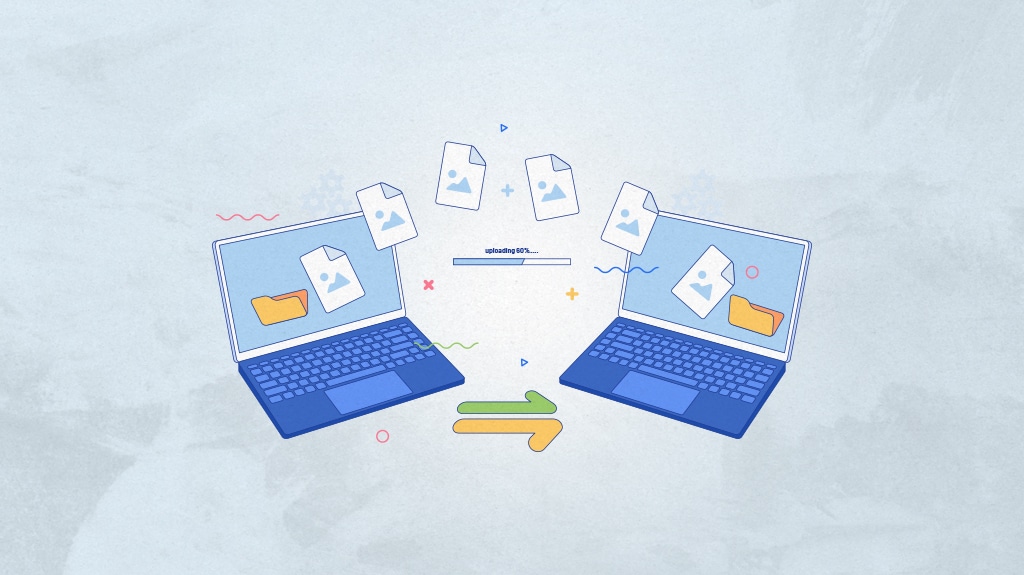 Updated October 21, 2024
Updated October 21, 2024Category:
Read Article: How to Migrate Your Photos from OneDrive to Google DriveIf you’re switching from OneDrive – transferring your precious pictures is easier than you think. Google Drive organization means your…
-
 Updated July 22, 2024
Updated July 22, 2024Category:
Read Article: How to Upload Screenshots to Google Drive AutomaticallyWant a neater way to handle your screen captures on a Mac or PC? This simple guide will show you…
-
![[Guide] How to Use Google Classroom with Google Drive](https://filerev.com/wp-content/uploads/2024/03/Using-Google-Classroom-With-Google-Drive.jpg) Updated July 22, 2024
Updated July 22, 2024Category:
Read Article: [Guide] How to Use Google Classroom with Google DriveUsually, Google’s apps all have some measure of interoperability. Some are deeply integrated and work very well with one another.…
-
 Updated July 22, 2024
Updated July 22, 2024Category:
Read Article: 5 Ways to Protect Google Drive Files and FoldersSometimes, it’s difficult to manage files and folders on Google Drive, with security being a particular hurdle. Here’s a useful…
-
![[Guide] How to Use Google Gemini with Google Drive](https://filerev.com/wp-content/uploads/2024/03/Using-Google-Gemini-With-Google-Drive.jpg) Updated July 22, 2024
Updated July 22, 2024Category:
Read Article: [Guide] How to Use Google Gemini with Google DriveGoogle offers many services, ranging from some of their oldest products, like search and email, to their newest technology, like…
-
 Updated July 22, 2024
Updated July 22, 2024Category:
Read Article: How to Add Google Drive as a USB Drive or Hard DriveDespite the name, Google Drive isn’t actually a storage drive on your computer. This is true regardless of whether you’re…
-
 Updated July 22, 2024
Updated July 22, 2024Category:
Read Article: Google Sheets in Drive: Saving, Converting, Excel & MoreGoogle Sheets is one of Google’s flagship productivity suites, alongside Slides and Docs. It’s their spreadsheet program, capable of a…
-
 Updated August 12, 2024
Updated August 12, 2024Category:
Read Article: Step-by-Step Guide: Migrating iPhoto Library to Google DriveIf you’re using an iOS device, you have a lot of convenient apps and programs available to help you manage…
-
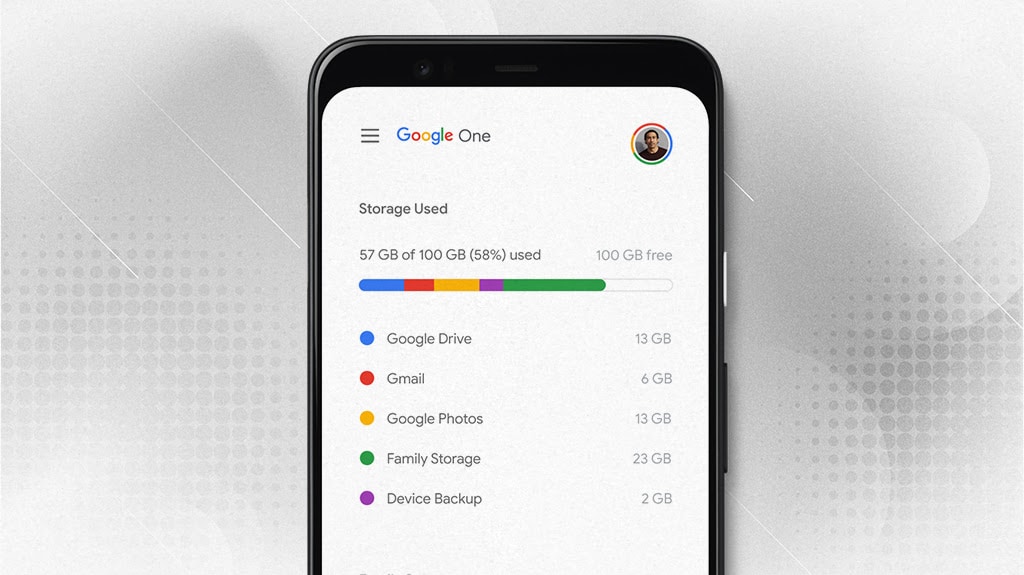 Updated July 22, 2024
Updated July 22, 2024Category:
Read Article: Google One Storage Manager Issues: Quota, Accuracy & MoreGoogle One – the paid version of Google Drive that is meant for personal use, as opposed to the business-focused…
-
 Updated July 22, 2024
Updated July 22, 2024Category:
Read Article: How to Set Your Own Custom Google Drive NotificationsGoogle Drive is fantastic for collaboration, but collaboration requires awareness and teamwork. It’s hard to collaborate when you’re waiting on…
-
 Updated July 22, 2024
Updated July 22, 2024Category:
Read Article: Enhancing Security for Your Sensitive Data in Google DriveGoogle Drive is already a relatively secure platform, encrypting your data on their servers and limiting the access employees have…
-
![[Guide] What Are Google Drive’s Latest Features in 2024?](https://filerev.com/wp-content/uploads/2024/01/Google-Drive-Latest-Features-2024.jpg) Updated July 22, 2024
Updated July 22, 2024Category:
Read Article: [Guide] What Are Google Drive’s Latest Features in 2024?If you know Google, you know they’re constantly changing the feature lists and interoperability of their various tools. Google Drive…
-
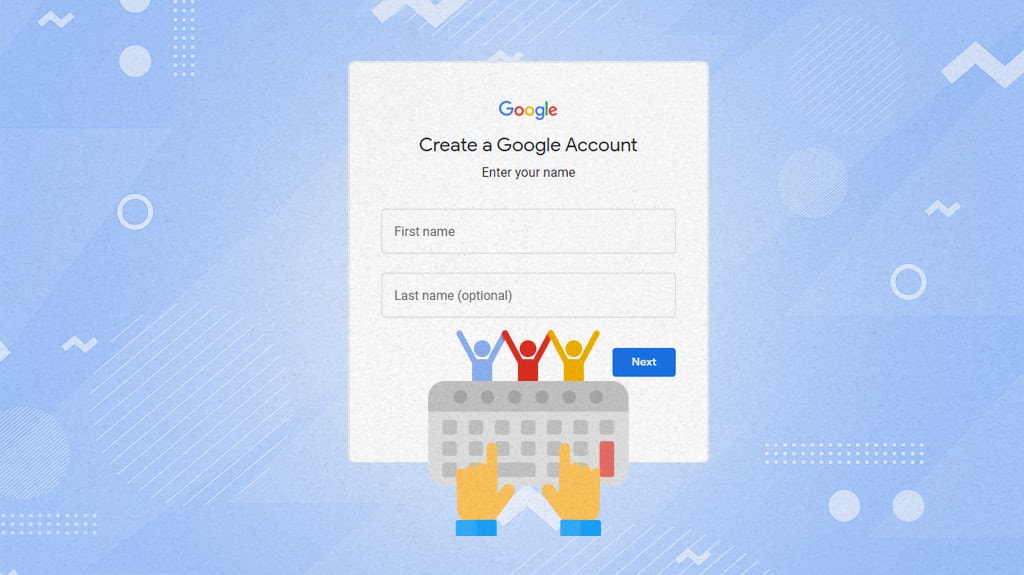 Updated July 22, 2024
Updated July 22, 2024Category:
Read Article: How to Set Up a Google Drive Account for a NonprofitGoogle Drive – or, rather, Google Workspace – offers a variety of specialized packages and pricing models for specific kinds…