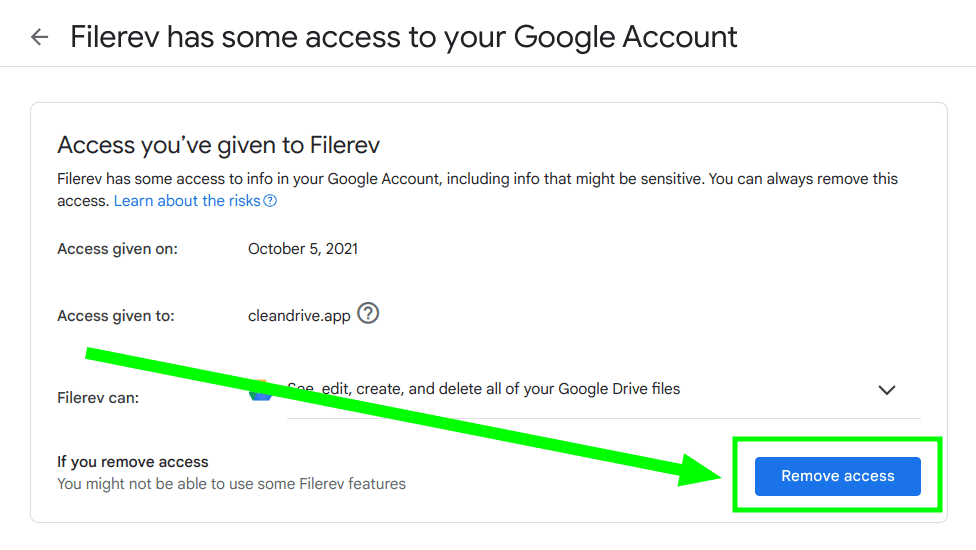You can remove third-party access to your Google account by following the steps to manage third-party apps & services documented by Google.
First, view the third-party apps & services that have access to your Google Account and select Filerev.
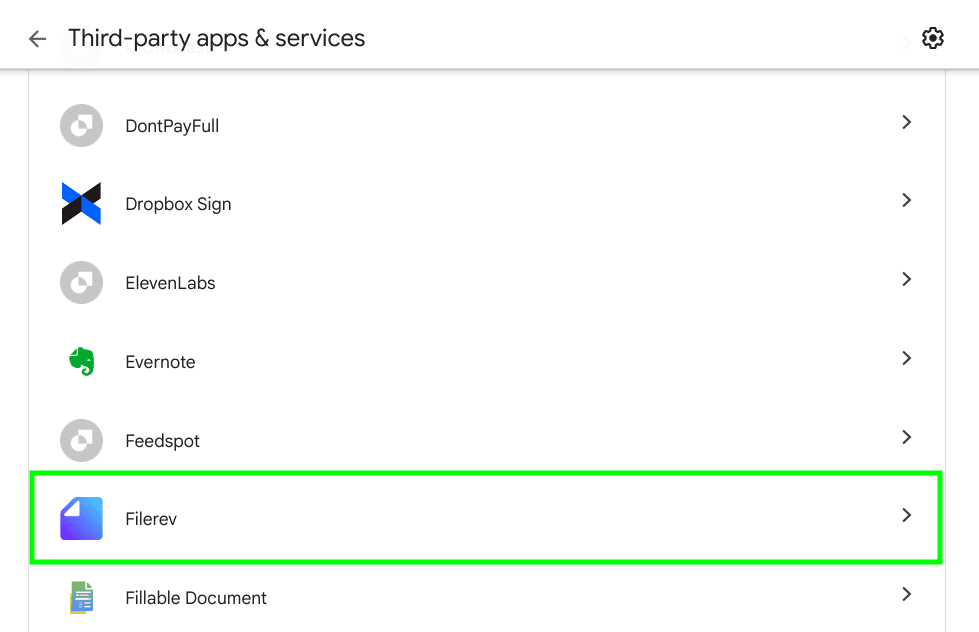
Then, under "Filerev has some access to your Google Account", select See details as shown below.
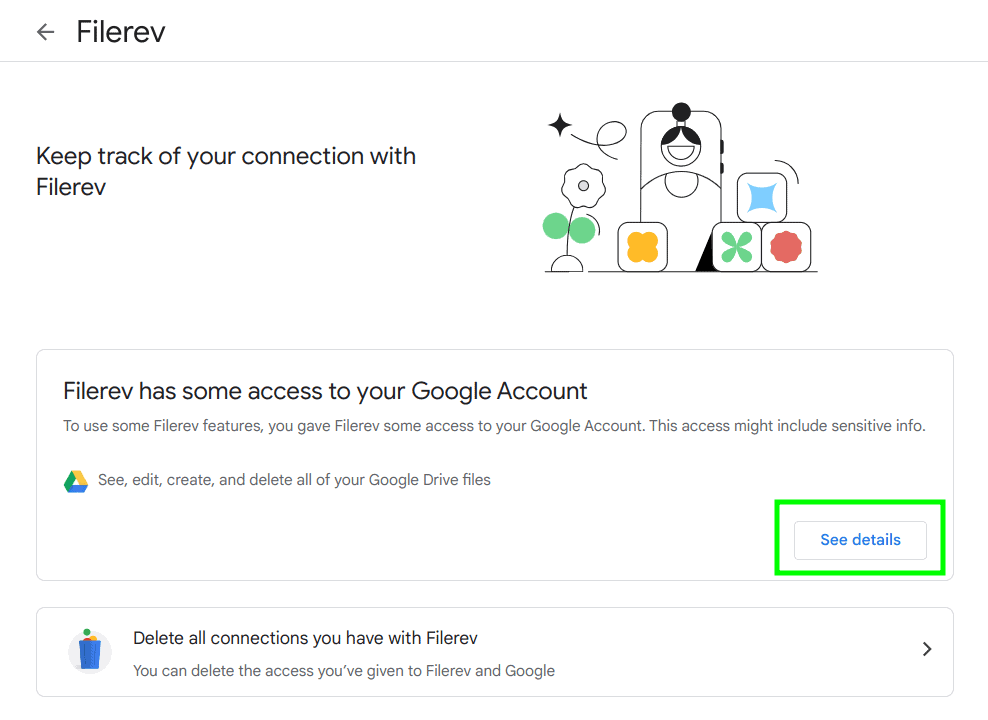
Select Remove access.