You can remove your Filerev account and associated data on the Account Settings page. You can access this page by clicking on your user avatar and selecting Account Settings.
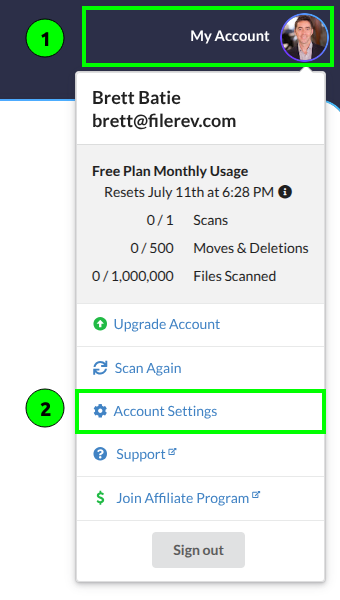
Then scroll to the bottom of the page, review the impact of deleting your account, and if you would like to proceed, click the Delete Account button.
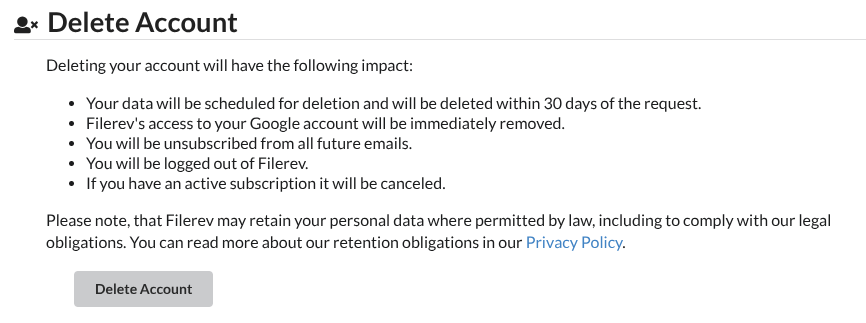
You will see a pop-up asking you to confirm that you would like to delete your account. Type delete my account in the text box, then click the Delete My Account button.
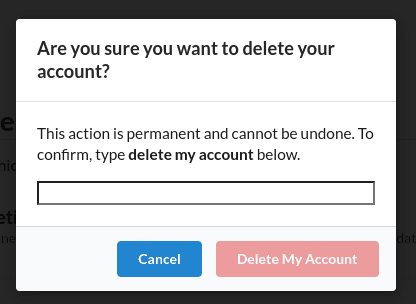
Once you initiate the deletion process, your account will be scheduled for deletion, and you will be logged out of Filerev. Although your account will be deactivated immediately, it can take up to 30 days to fully delete all associated data. If you sign up again during this 30-day period, the deletion process will be canceled.
If you can no longer access your Google Drive account or cannot log in to Filerev. Please send an email to personal-data@filerev.com to request to have your account deleted.