Temporary files have a way of creeping into your Google Drive account. These files typically take up extra storage space and serve no purpose. When Filerev scans your account, it looks for these files and will show them on the Files by Category page if it finds any temporary files.
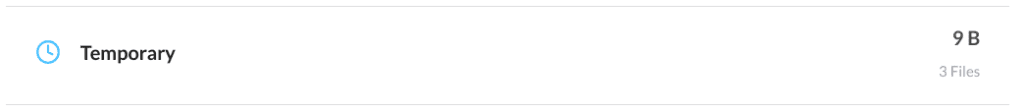
The category on the summary page will show the number of temporary files that Filerev finds and the amount of storage they use. You can click on this category to see the specific files.
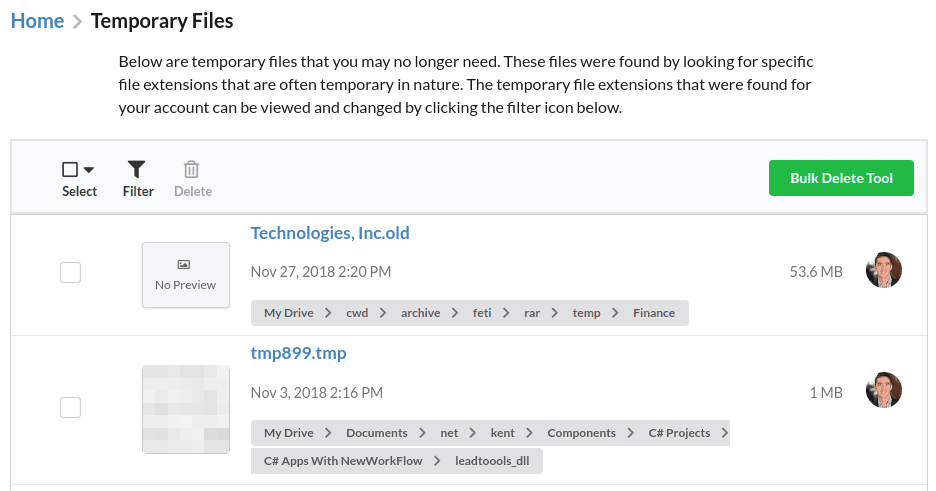
Filerev looks for specific file types that are commonly considered temporary. If you want to see the file extensions that Filerev considered temporary for your account, click the filter icon (top left), and the extensions will be displayed.
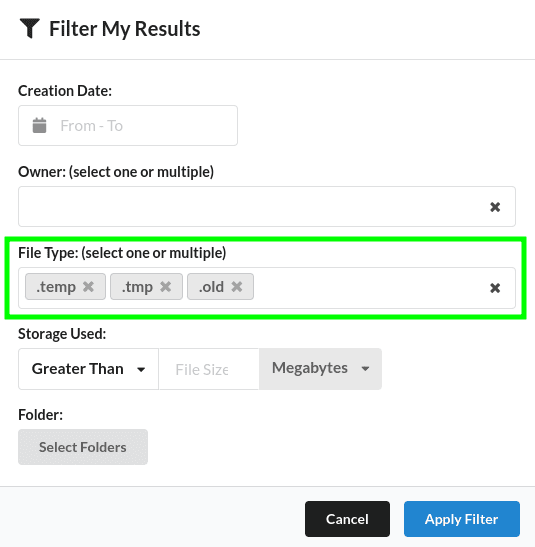
![]() Note: The extensions displayed for your account are the temporary files found and not an exhaustive list of every type of temporary file that Filerev searches for.
Note: The extensions displayed for your account are the temporary files found and not an exhaustive list of every type of temporary file that Filerev searches for.
After reviewing your temporary files, you may choose to delete them by selecting the files one by one, using the select button (top left), or the Bulk Delete Tool (top right) to remove the temporary files.
At this point, It is recommended to look at the guides for moving, deleting & bulk deleting and using filters, as these apply to every category, not just the old files category.
Are temporary files safe to delete?
It will depend on your account, and reviewing the files before deletion is recommended.
The temporary files that Filerev searches for are commonly considered temporary in an Operating System (Windows, Mac, Linux, etc.) and can safely be removed for those operating systems.
Most temporary files show up in your Google Drive account when using a program (like Google Drive for Desktop) that will sync files from a desktop to Google Drive. These programs often sync temporary files that are no longer needed and can be safely removed.
However, if you are manually creating temporary files (ex. MyFirstDraft.tmp) then you may not want to delete every temporary file that is found. Instead, you may find it beneficial to use a filter to further reduce the types of temporary files that Filerev shows.