It is common to delete files in Google Drive to free up space and then wonder why your storage usage remains the same. This is primarily because Google Drive continues to count the storage space used in your trash. However, you may wonder how much space your trash is using. Filerev will answer this when you view the trash category on the Files by Category page.
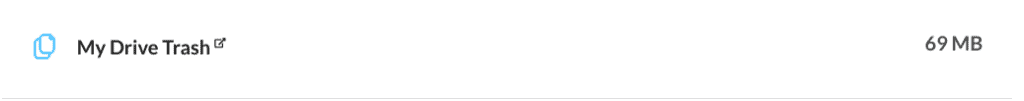
If you click on the My Drive Trash category, you will be taken to your trash in Google Drive. Then if you would like to free up the space used by the trash, you can click the empty trash button at the top of the page.
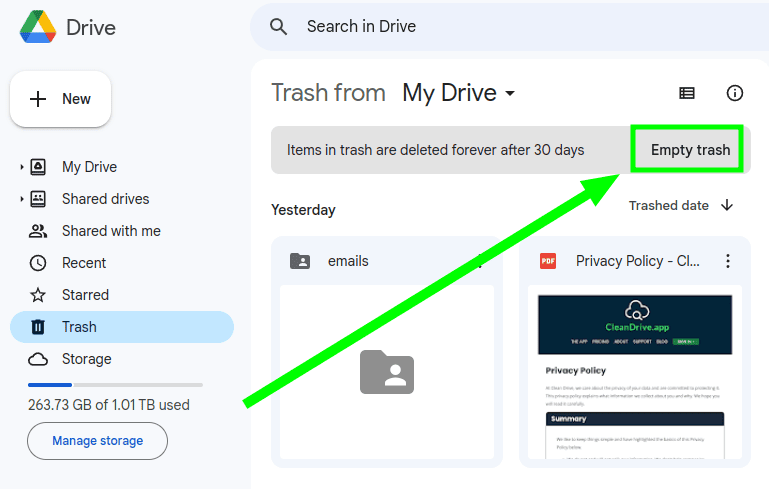
If your storage usage still does not look right after emptying your trash, you may want to look at the article titled, My storage usage doesn’t look right.