Google Drive isn’t just a tool for collaboration; it’s a tool for all manner of business processes. Critically, a significant portion of those processes will be governed and organized by project management tools. Tools like Trello, Asana, Smartsheet, and Monday are all powerful options, but how can you use them alongside Google Drive?
Any disconnect can be a huge hindrance to overall productivity, so you want to have as smooth an operation as possible. So, let’s talk about how to use Google Drive with project management tools as smoothly as we can.
Don’t Build Your Own
Before we begin, one of the biggest pieces of advice I can give you for project management is to find something out of the box that works for you. Don’t spend tons of time managing scattered Google Docs and text files and spreadsheets, juggling calendar meetings and spreading everything out across surfaces, sticky notes, and your own memory.
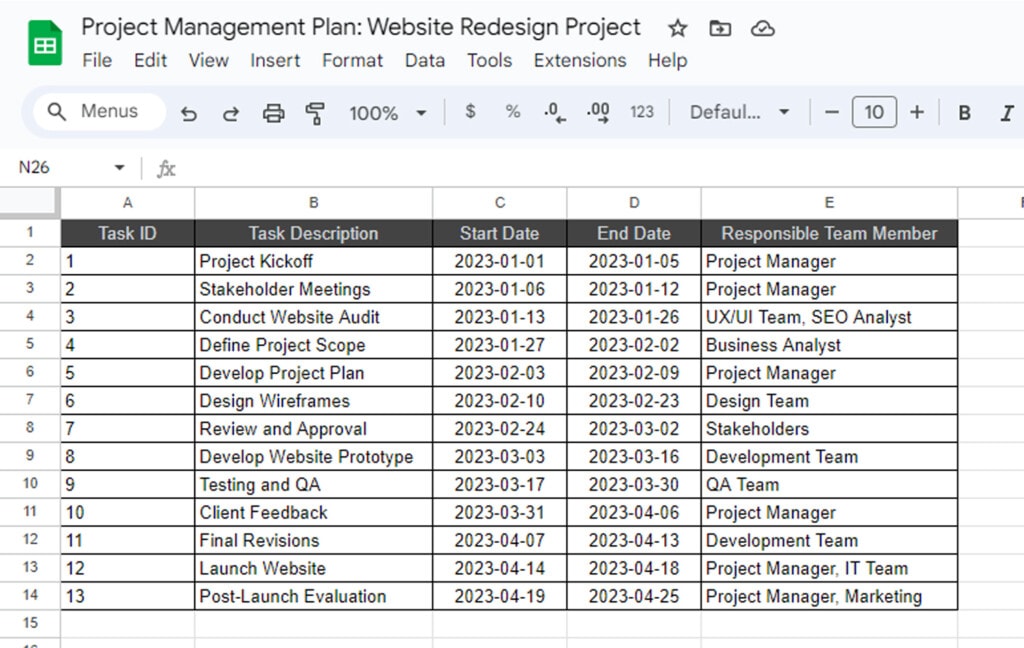
While you can operate like this – and plenty of businesses do – it’s a huge source of inefficiency and stress. Each time you miss a meeting or forget a deadline, it throws off the entire operation. The costs, both in terms of money and in time, can be far worse than it would be to spend the time investing in setting up a project management suite.
I’ll get more into the specific project management apps you can use in a bit. It was just worth taking a moment to caution you against the DIY approach. It can work if you’re rigorous about structure and record-keeping, but most people simply aren’t rigorous enough, and sooner or later, it will falter and fail.
Upgrade to Google Workspace
Google Drive, as a free app you can use throughout your business, is fine. However, it’s inherently limited in a few different ways that can all impact overall project management and business operations.
The first and most obvious limitation is storage space. Google Drive natively only comes with 15 GB of storage space for free, and you have to pay if you want more than that. If you’re going to be paying for storage, doing it through Workspace is usually the better option than doing it through Google One or their personal account upgrades. While you’re technically free to handle it however you want, it makes more sense to use Workspace instead.
The second limitation is on integrations. Google Drive doesn’t actually let you do a lot of the business-class integrations and API usage you might want as a business. You can access some of it – and when you use a third-party platform that has API access itself, you can take advantage of those features – but there’s a significant advantage to using Workspace yourself.
That advantage is access to the Workspace Marketplace. The Google Workspace Marketplace is, as the name implies, a marketplace where you can browse and install apps that integrate directly into your Google account for your business. There are thousands of apps that integrate with any Google service you could imagine, and they range from janky garbage that barely works to high-end, high-class productivity tools that experienced businesspeople can hardly live without.
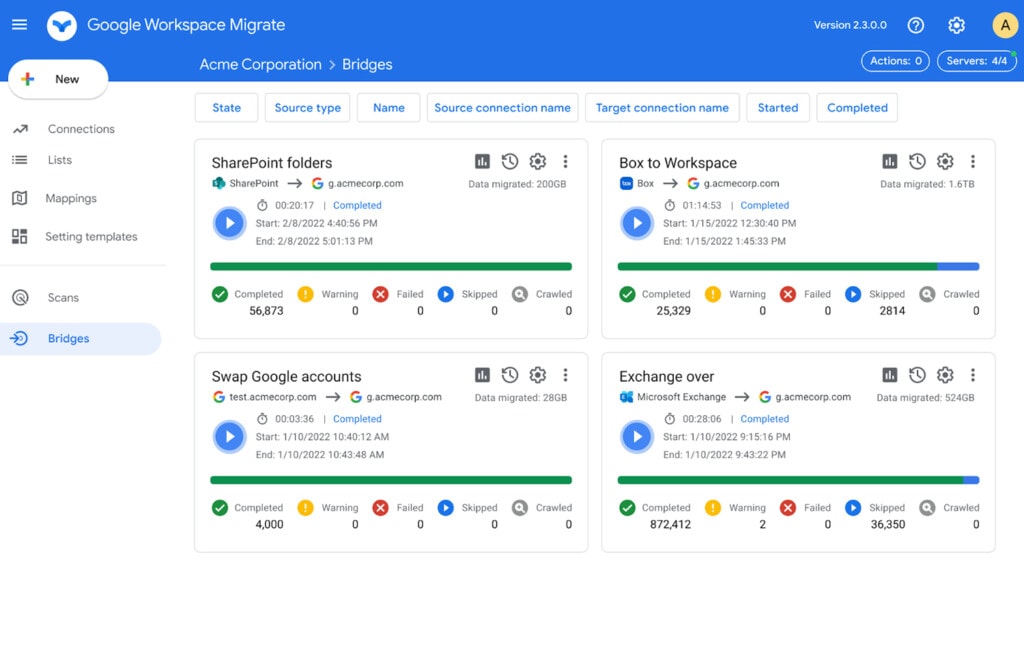
Critically, there’s an entire section of “task management” apps, with over 100 different apps specifically centered around project management and task tracking, all directly integrating into Google and its various services. Now, they don’t all work with Drive specifically, but the added functions and features you can add to things like Chat, Meet, and the productivity suite are all worth investigating.
The third limitation is, honestly, support. Google isn’t very good at supporting their customers when they have issues, even in the best of times, but when you’re trying to run a business using personal and free Google services, there’s a pretty good chance you’re either going to be ignored or just told to try Workspace to see if it solves the problem. If you’re a paying Workspace customer, you’re still probably not going to get top-tier support from Google (their internal team structure essentially prohibits it), but you’ll get at least some cursory attention.
Use a Project Management Suite with Native Google Drive Integration
When you’re considering a project management platform and you want to make sure it works with Google Drive, you can approach the problem from two angles.
The first is to check the above-linked Workspace Marketplace and see what apps work with Drive. This is the inside-out method, where you start from inside Google’s ecosystem and see what works from there. The link above lets you filter by “works with Drive” so you can see the task management apps that work with Google Drive specifically.
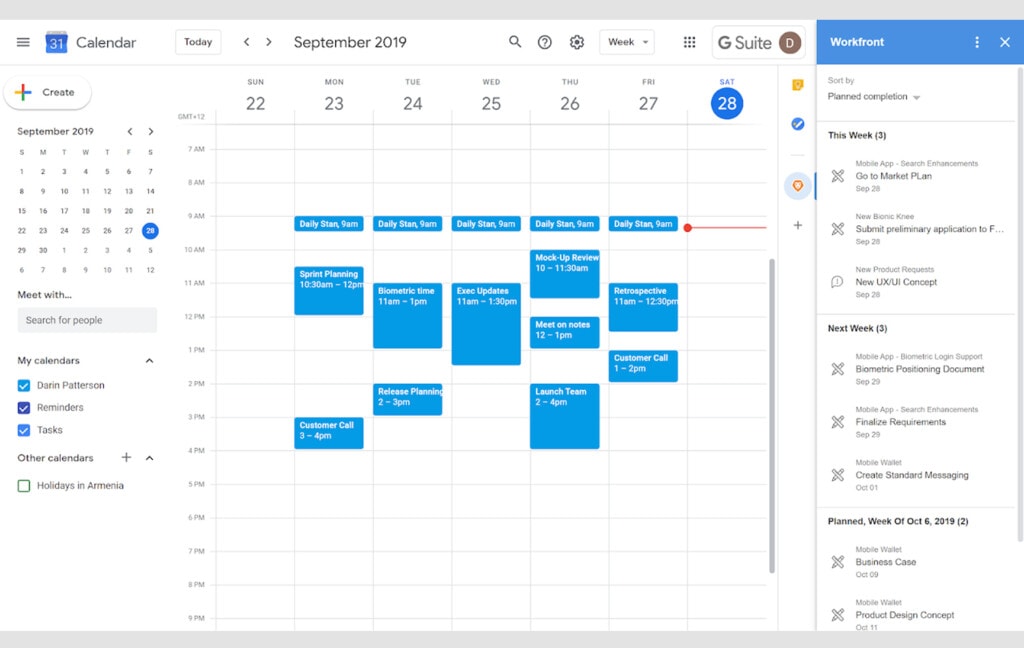
As of this writing, here’s the list:
- Smartsheet
- Gantter
- Kanbachi
- Projectwork
- Drive Files to Google Calendar
- TimeNavi Time Tracker
- GQueues for Google Workspace
- CloudFuze
- Todo List App
- Organiseme
- TaskBan
- Middlespot
- Swift
- Flowlu Tasks
- Text to Todoist
- GANTTophant
- Project Viewer 365
- Upwave
- KIT Merge
- Docswave
- GTJ Jira Connector
- Pyrus
- Adobe Workfront
- Drive Sweeper
- Output Time
- Gminutes
- Invoice Generator
- UT OKR Map
As you can guess, even just by name, while all of these integrate with Google Drive in some way, they aren’t all direct project management apps. Some of them exist just to let you make charts, some are links between Google Drive and simple list-making apps, and so on. Only a few of them are actual project management suites.
The other option is to work outside-in. Start by looking into various project management suites and see if they have Google Drive integration. Here are the top options I’ve found and like the most.
Smartsheet
Smartsheet is an incredibly robust project management system that works equally well for small businesses and huge enterprises. With collaboration, asset management, automation, and workflows, you can handle pretty much any possible business task through the system.
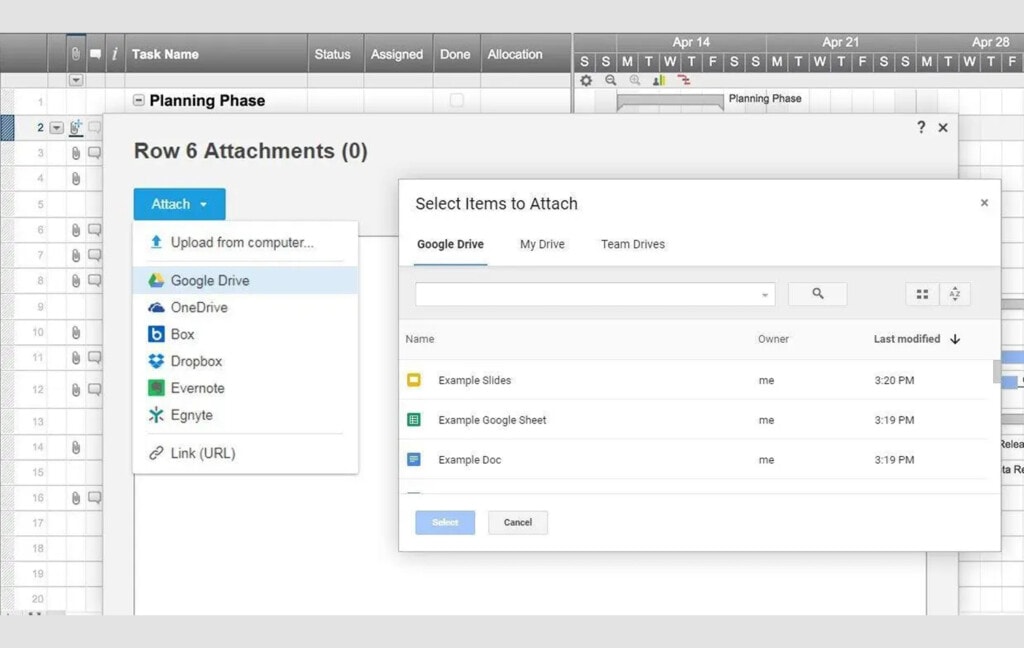
Their Google Drive integration is pretty simple but extremely useful. It’s a way to enable cloud-based storage for everything from your project files to your company asset libraries, all in a centralized online location that allows you to access anything from anywhere.
Monday
Found at Monday.com, Monday is another very popular project management suite. They have three different iterations of their platform, too: one for general project management, one for dev ops, and one for sales. Between the three of them, you can do pretty much every single possible thing you could want to keep a business running.
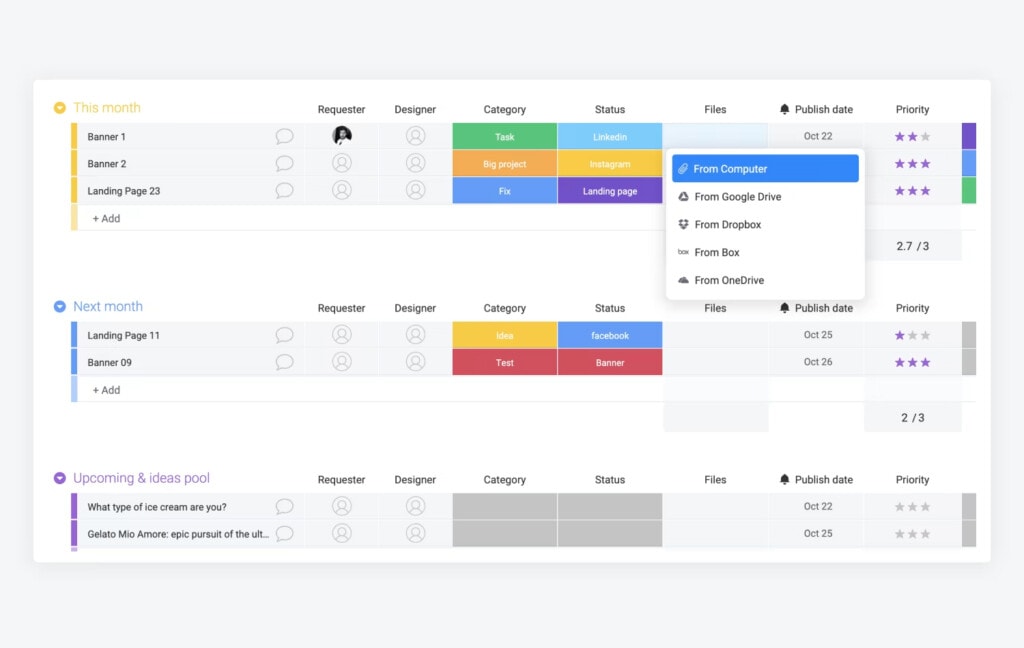
Even if that’s not enough, Monday has a marketplace with integrations as well. With over 100 of them available, including Google Drive, you’re empowered in every conceivable way. As far as Drive is concerned, Monday’s integration allows you to directly attach files from a Drive to projects, so you don’t have to have a secondary storage system around.
Trello
Trello is a comparatively simple project management app. It was designed initially as a kanban board app, and while they’ve been steadily adding features for years, it’s not quite as robust as some of these other does-it-all apps.
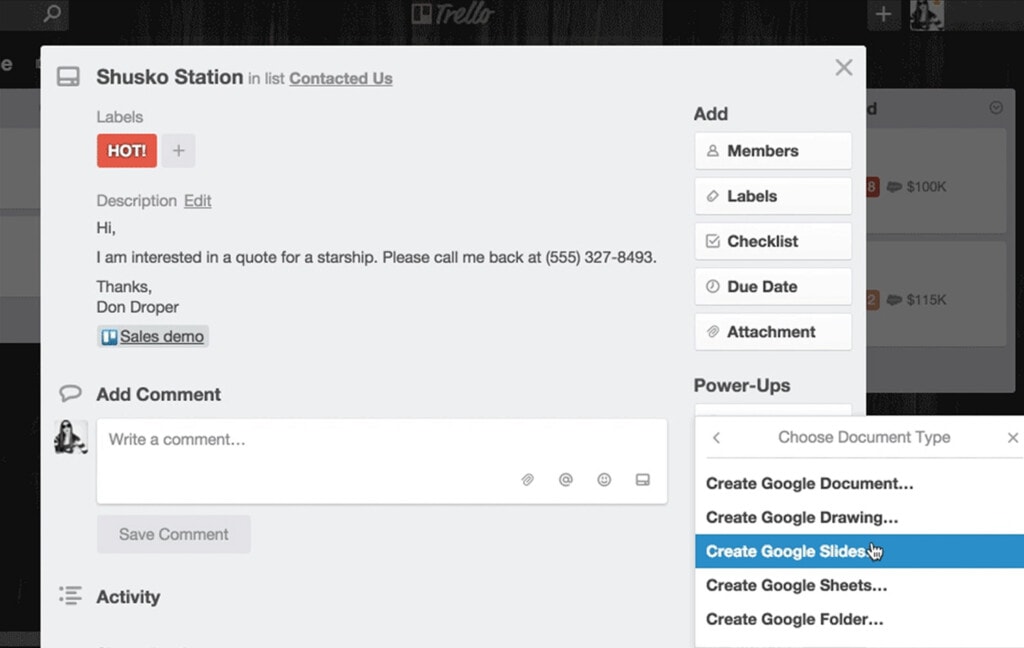
Trello’s Drive integration is fairly simple but very useful and works almost exactly the same way Monday’s does: by allowing you to attach files or folders to projects and tasks or to allow those tasks to create files or folders for you. It’s all very smooth and useful.
WorkOtter
WorkOtter is a portfolio and resource management platform, which means it approaches the task of project management from a different angle.
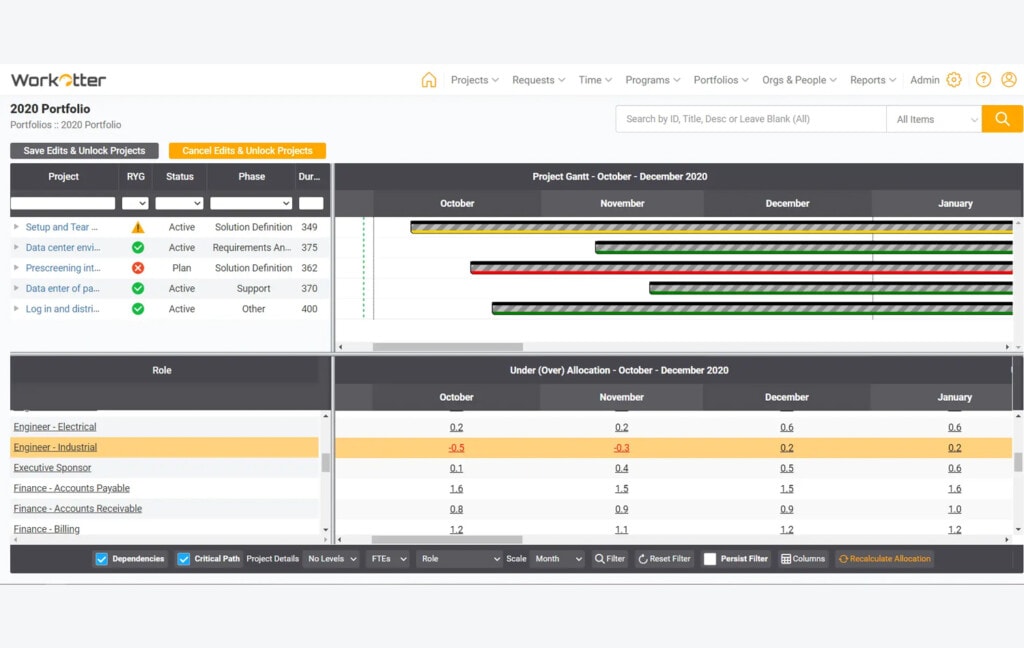
It’s simple but very powerful at what it does and can be extremely useful in a lot of different ways. Their Google Drive integration is native, too, so you don’t need to worry about getting apps and integrations working on your own initiative.
Other Options
The handful I’ve listed above only scratch the surface of project management platforms that integrate with Google Drive. There are plenty of others. I know that at the very least, Celoxis, Zoho’s suite of apps, Asana, Scoro, Birdview, LucidSpark, Moovila, and Wrike all have Google Drive options available. There are also numerous others listed on sites like this one if you want to explore even more options.
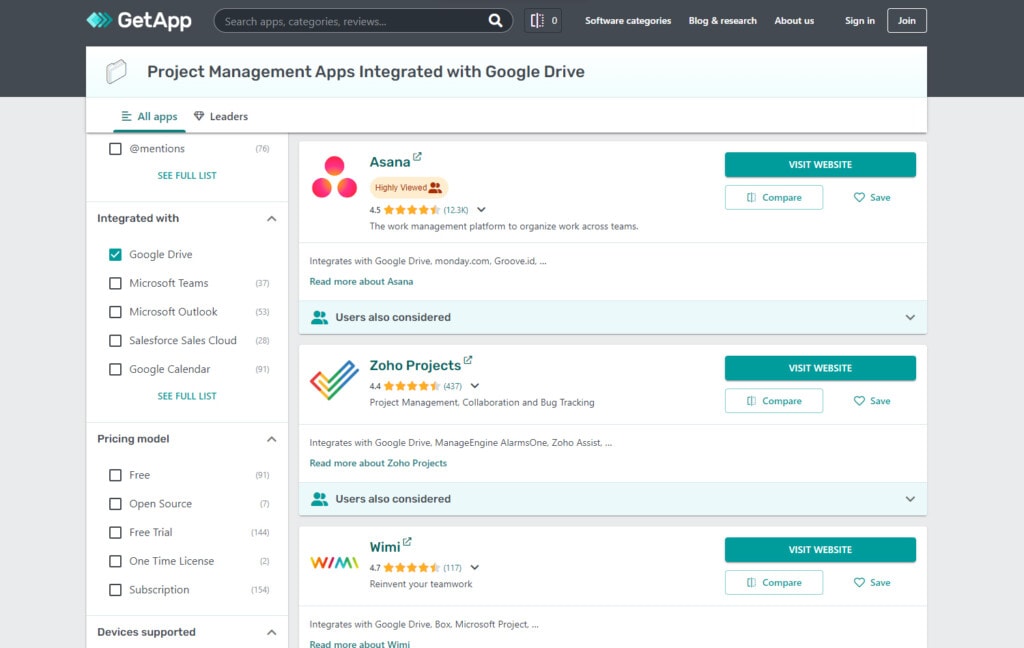
Of course, there’s always the chance that none of these do quite what you want them to do. Maybe they’re too robust and complex, maybe they’re too expensive, or maybe you just don’t like how the workflows work. What else is there for you?
Consider Zapier for Simple Integrations
When all else fails, you can always build your own.
Yes, I know; I already said not to do this. That was mostly to warn away the people who don’t want to invest time or money into their project management and would rather muck about with a hodgepodge of free bootstrapped resources, none of which work together.
Truthfully, you can engineer your own project management suite by using what is known as an automation engine, or an API connector. There are a few of these:
- IFTTT
- Zapier
- Integrately
- Microsoft Flow
- Zoho Flow
Others exist as well.
One of the biggest benefits of these platforms is the ability to set up whatever connections you want. Since all they do is allow you to connect API endpoints without having to code up your own DIY apps, it’s a code-free way to set up a web of project management task notifications, scheduling, milestones, and other configurations that can help you manage your business.
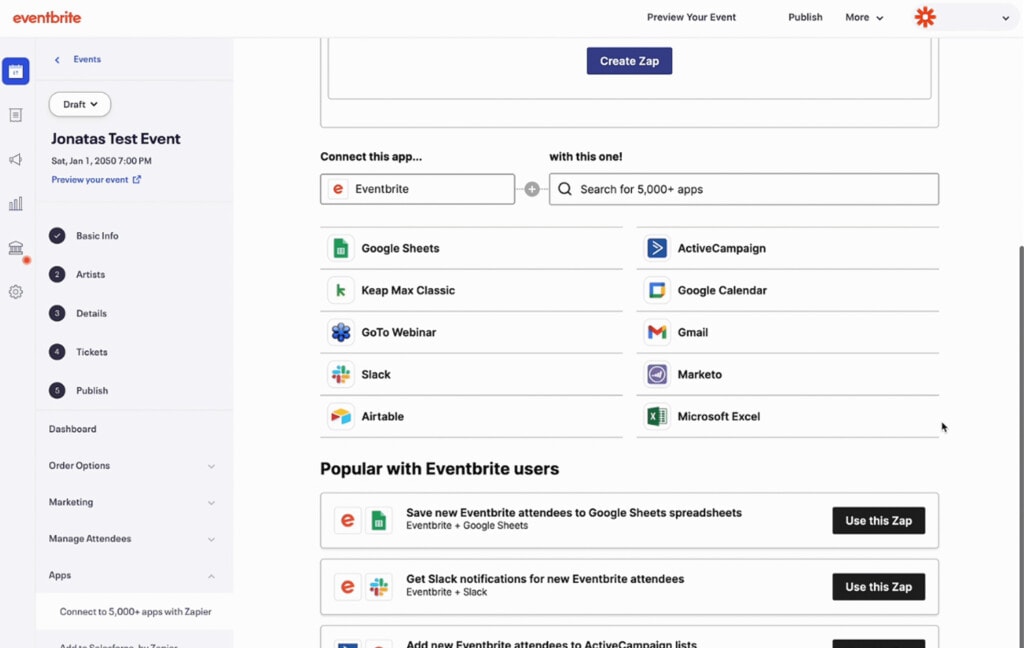
To give you an idea of what you can do with these, here are some (a selection, by no means everything) of what you can do with Zapier and Google Drive.
- Automatically save attachments from labeled Gmail messages into specific Google Drive locations.
- Trigger emails to users when new files are saved to Google Drive.
- Cross-backup files from Google Drive to Dropbox, OneDrive, and others automatically.
- Send Slack notifications when new files are uploaded, or files are changed on Google Drive.
- Generate new folders in Drive when specific other apps are used, like Honeybook.
- Monitor for Google Drive files and generate Trello cards based on them.
There are hundreds of these, and if something you want to do isn’t available as something preconfigured, you can create it yourself. You can also set up multi-step “zaps” in Zapier, where one set of triggers and results like the ones in the list above will then trigger another, which can cascade into several sets of operations.
The only downside to this is that you’re beholden not just to the central platform of Zapier or IFTTT or whoever, but you’re also beholden to the APIs consistently working. There are a lot of possible points of failure, delays in operations, and other limitations that can cause problems where having everything on a central project management app wouldn’t.
But, if you can’t find a project management app that does the things you want done, making something custom might be just what you need.
Keep Your Google Drives Clean and Organized
A final tip to leave you off is to keep your Drives clean. That means your core business Google Drives, as well as any employee Drives that are used solely for work (you don’t want to intrude on their personal Drives, though), as well as any shared Drives you use with a Workspace plan. The messier your systems are, the harder it will be to find and use the information in them, the more tedious and inefficient it will be, and the worse off you’ll be if you need to dig in manually.
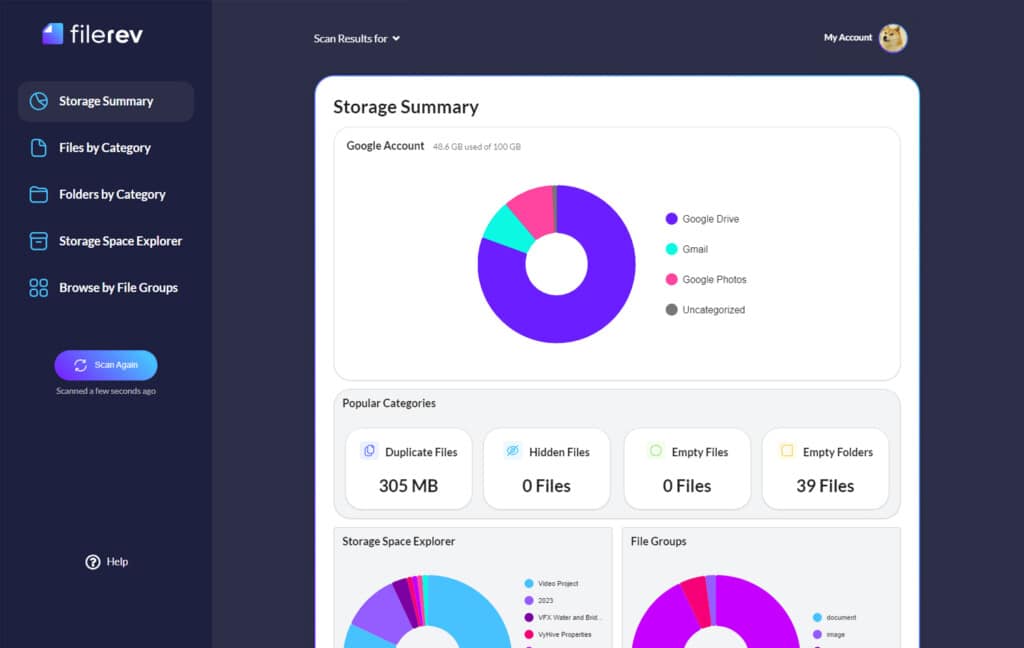
Obviously, my recommendation here is to make use of Filerev. I designed Filerev to be the best possible tool for cleaning and organizing Google Drives, from the smallest personal drives to the largest corporate systems. Whether you have a few hundred or a few million files across Gigabytes or Terabytes, Filerev can scan, audit, and help you sort and clean the whole system. Want to free up space? Want to identify and remove hidden files from Google apps? Want to find and remove duplicates or ancient backups you no longer need? Whatever the case may be, Filerev can do it for you. Just click here; it’s free to get started, so you can see what it can do for you before you invest.

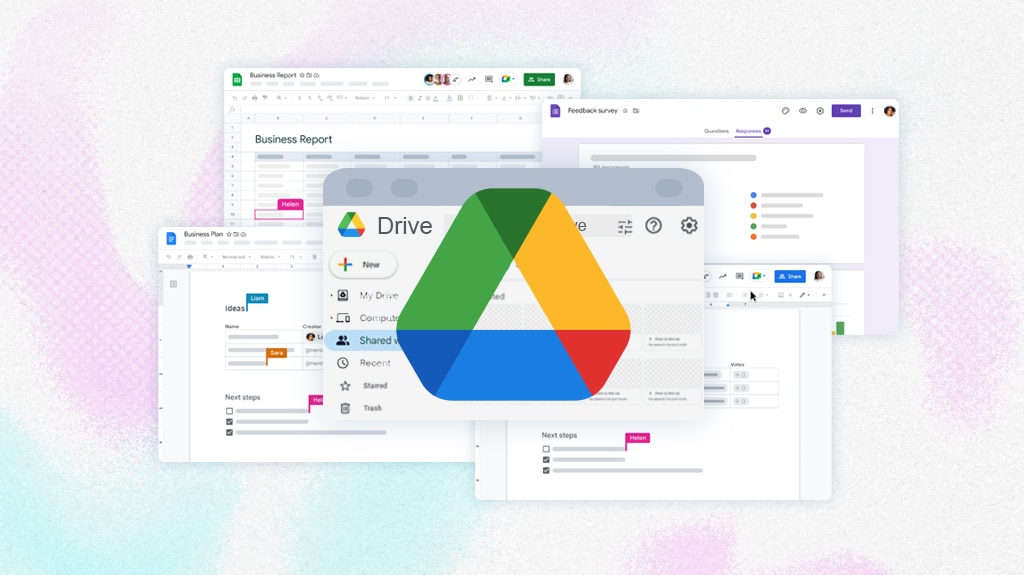







Leave a Reply