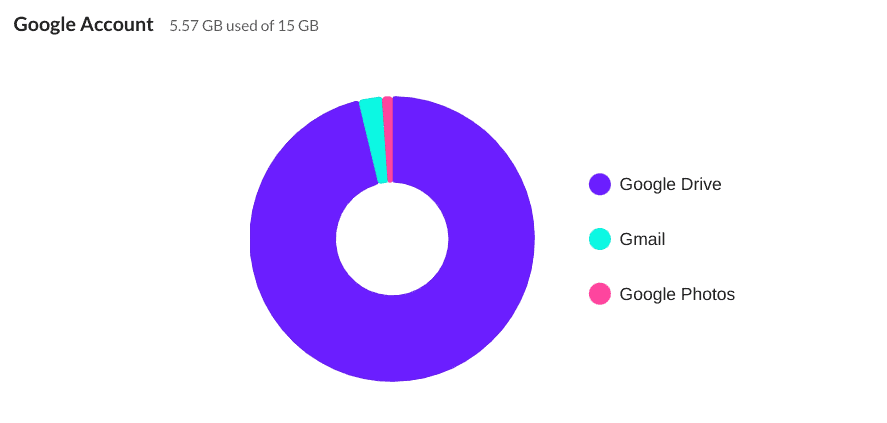Filerev will display your storage usage in Google Photos and Gmail, as shown below. Filerev will also show duplicate photos in your Google Drive account.
However, Filerev does not find and delete duplicate files in Google Photos or Gmail.
Some users have found it beneficial to move their photos to Google Drive to control better how photos are organized. If you are interested, you may like to read the blog post comparing the features of Google Drive and Google photos. Also, you can read about how to delete duplicate photos in Google Drive and browse your photos and images in Google Drive.
We are actively investigating ways to enable Filerev to scan Google Photos in the future. You can sign up here to be notified when this potential feature becomes available.