For almost as long as Google Drive has existed, they have offered unlimited storage plans if you pay enough money on a monthly basis. These storage plans are extremely unnecessary for the average user who stores family photos and data they want to back up or transfer, but there are many users with specific use cases that make such storage necessary. Media producers who collaborate on multi-terabyte-sized video files, companies storing years’ worth of large data files, and many more are all in the range of unlimited storage.
Of course, there’s always a cloud in the sky, and there’s always some way that Google will find to make a good thing turn sour. In the case of Google Drive, there’s an increasing amount of evidence that Google is trying to throttle, limit, or otherwise disincentivize the use of its cloud storage platform for extreme amounts of data.
Let’s look at how this issue has progressed over the years, what it means, and what you can do to prevent it from affecting you and your workflow.
Case 1: Legacy Workspace Transitions
The first case on the docket is the Workspace Legacy situation.
For those of you who are unaware, Google has made a lot of changes to the way their productivity apps and accounts have worked over the years. One of the major changes was a transition between the former G Suite to the new Workspace.
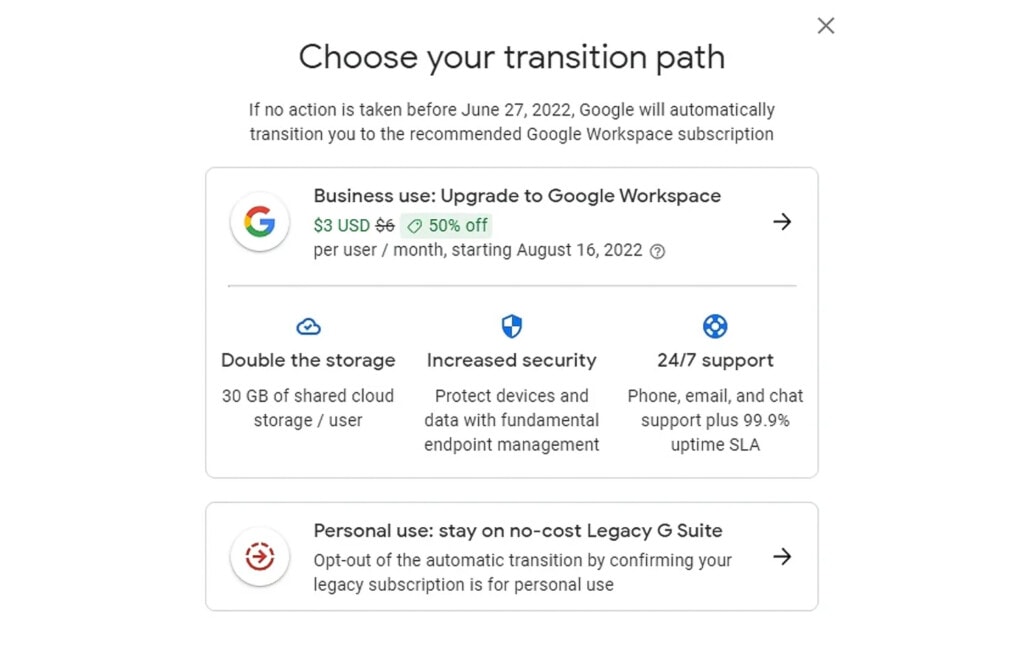
For a long time, there was a lot of uncertainty about how this transition would work. The goal, as stated by Google, was to shift users of the Free G Suite to Workspace, but Workspace didn’t have a free version. It seemed, at the time, like a transparent attempt to get more money out of people who were using the increased free storage from G Suite and make them pay for an equivalent amount of storage from Workspace.
Even once this rollout happened, it was very unclear about what was going to happen. It took five months for some clarity.
This is after a few various “threats” of forcing free Legacy users to pay based on their usage. This could be devastating; in one example, a user used to the $20/month fees of Legacy Drive would be looking at $1,500/month for the same amount of storage access:
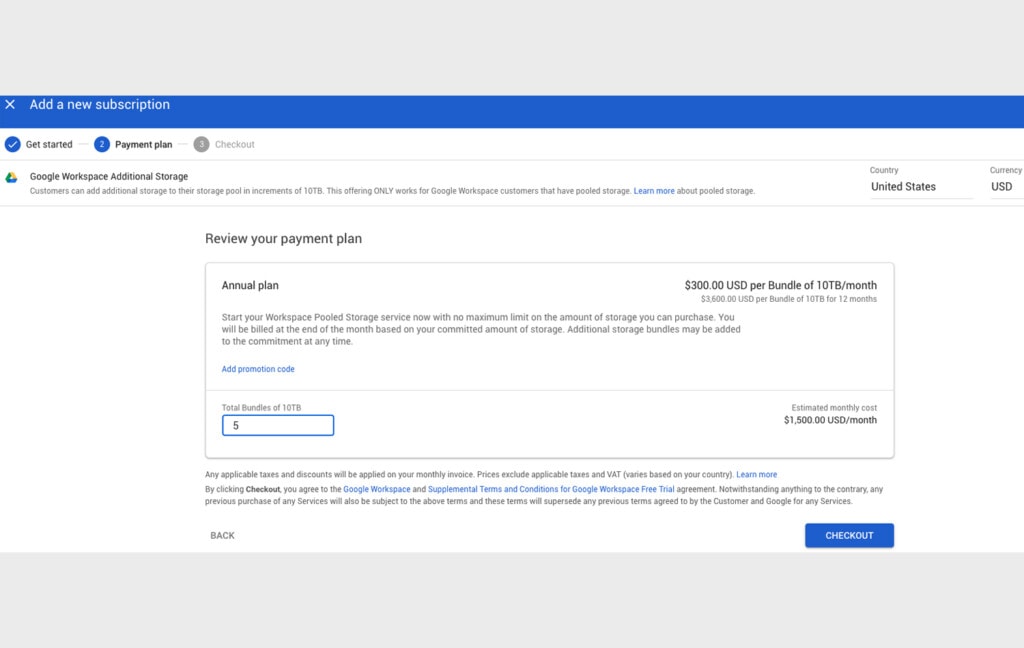
Needless to say, no one was happy with this plan.
Eventually, Google sorted things out and decided to allow most – not all, but most – legacy users to keep their cheap or free plans as long as they signed up for the noncommercial version of Workspace. This noncommercial version can’t be used for business purposes, which still cuts out a lot of users, but it definitely feels a lot better for data hoarders and the kinds of people using a $20/month plan to store terabytes of family photos and media.
The noncommercial version of Workspace also cuts out a variety of business-class features that legacy users used to get and removes access to things like direct support that they used to get, though honestly, Google’s support is often so frustratingly unhelpful that it’s almost a good thing that it’s gone for those users.
Of course, the time for transition here is long past, and Google will have made a decision on your account already if you haven’t. But, it’s one example in a long line of examples of Google trying to cut out the amount and quality of service they give to free account users.
Case 2: Google Drive File Limits
This second case happened about a year ago now and has popped up sporadically since as Google tries various ways to sneak it into their service without getting too much backlash. So far, they haven’t gotten it to stick, but there’s still the chance they’ll force the issue.
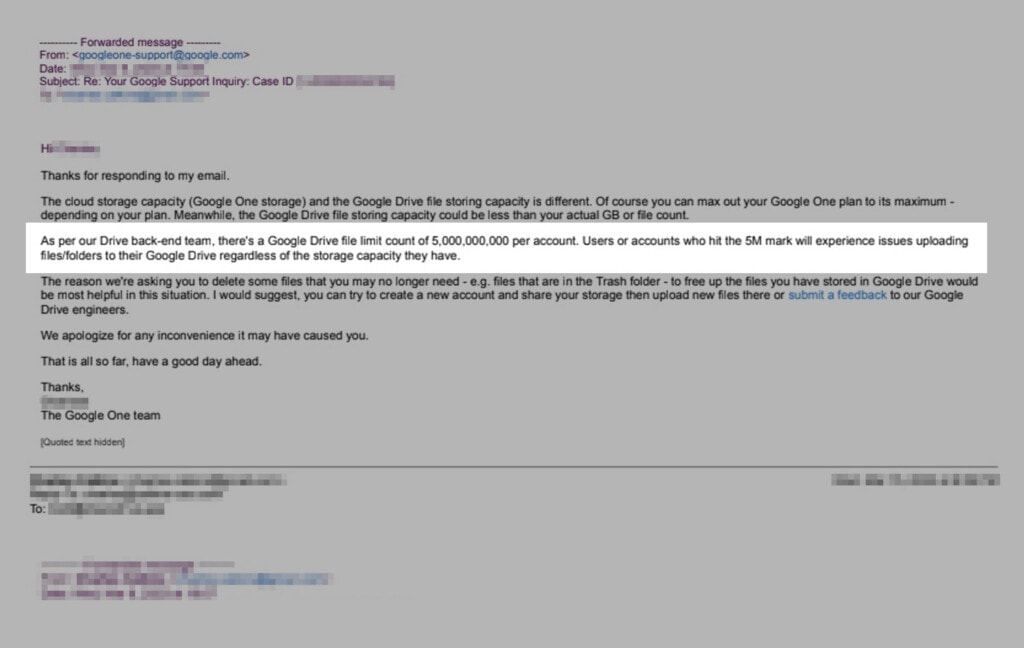
What is it, though?
Let me go ahead and quote my deeper coverage of the issue.
“It all started with a client of mine encountering a strange error in their Google Drive account. For some unknown reason, they were unable to upload new files to Google Drive, out of nowhere. It wasn’t a storage capacity limit – they have plenty of space available – and the error, like most Google errors, was frustratingly non-specific.”
The response they got from Google about the issue was concerning, to say the least.
“Thank you for your patience throughout this process. We have received a response from our specialist team regarding this issue. We have been informed that your account is unable to upload files because you have reached the file limits in Drive.“
Now, sure, Google has a variety of limits to Drive already. There’s a maximum depth for file paths, a cap on how much data you can transfer in a day no matter what plan you have, and so on. What seemed new, though, was that there seemed to be a new file count limit to Drive accounts, which isn’t published anywhere, and even the support users didn’t know about it.
“I have received a response from a higher support in regards to the limit of files being uploaded to Google Drive and we currently do not have any documentation that talks about that said limit.”
Other support agents, when the issue was escalated, had this to say.
“As per our Drive back-end team, there’s a Google Drive file limit count of 5,000,000 per account. Users or accounts who hit the 5M mark will experience issues uploading files/folders to their Google Drive regardless of the storage capacity they have.
The reason we’re asking you to delete some files that you may no longer need – e.g. files that are in the Trash folder – to free up the files you have stored in Google Drive would be most helpful in this situation. I would suggest, you can try to create a new account and share your storage then upload new files there or submit a feedback to our Google Drive engineers.”
This all becomes a pretty clear issue when you’re a business or other agency using Google Drive with an unlimited plan, with the expectation that it’s going to work the way it says it will and that they won’t start throttling you for no apparent reason. Too much to expect from the Big G, apparently.
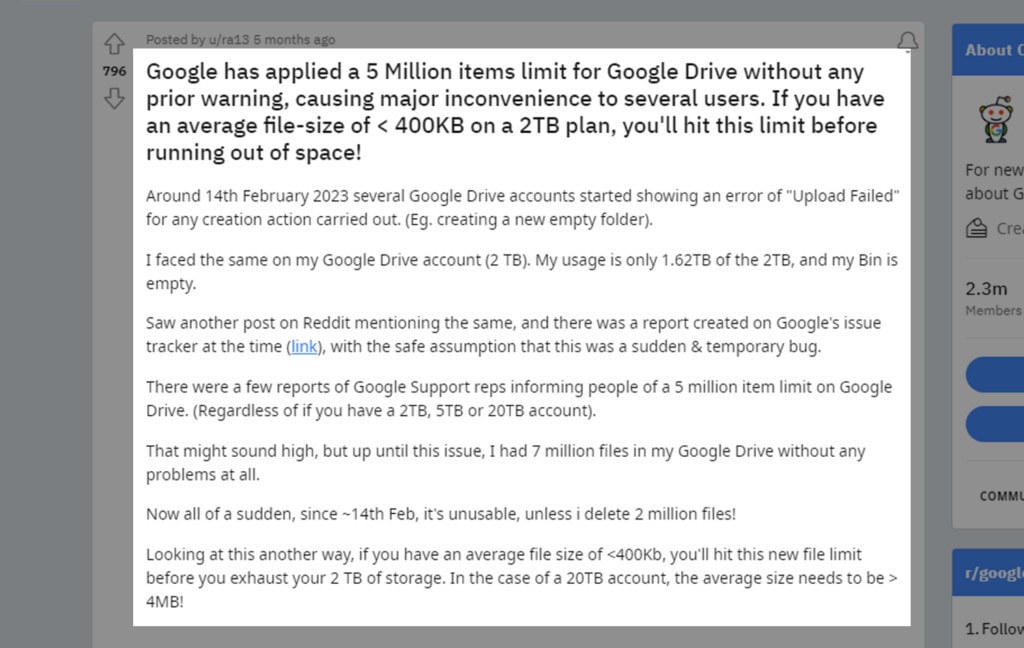
I have a lot of customers with massive Google Drive accounts. We’re talking tens of millions of files and terabytes or petabytes of data. Sure, the average personal user will never reach this scale, but for a business dealing in media, it’s not even a drop in the bucket sometimes.
Google decided, early this year, to try to make a change to the file storage in Drive. This change essentially added both storage caps and file quantity caps to even “unlimited” Google Drive accounts.
Needless to say, this had a vast and immediate backlash.
In the time since this change was made, Google has rolled it back and said they’re looking into other ways to address the issue.
What’s the issue, though?
As far as I can tell, the issue is “there are people using more storage for less money than we think we should be getting.”
They claim it has to do with stability and that only a small fraction of a percentage of Drive users are affected, but then, that small percentage of Drive users are probably their most engaged users, so there are definitely some questions worth asking about this attempt at change.
I linked it above, but if you want to read more on this specific case and the situation surrounding it, I did a deeper dive into it here.
Case 3: Filmmaker Throttling
In a more recent case, we have this Reddit post. In the appropriately named r/DataHoarder subreddit, you have a lot of people insisting on keeping a lot of data for a lot of different reasons, some of which are a lot more valid than others, but there’s no real judgment there:
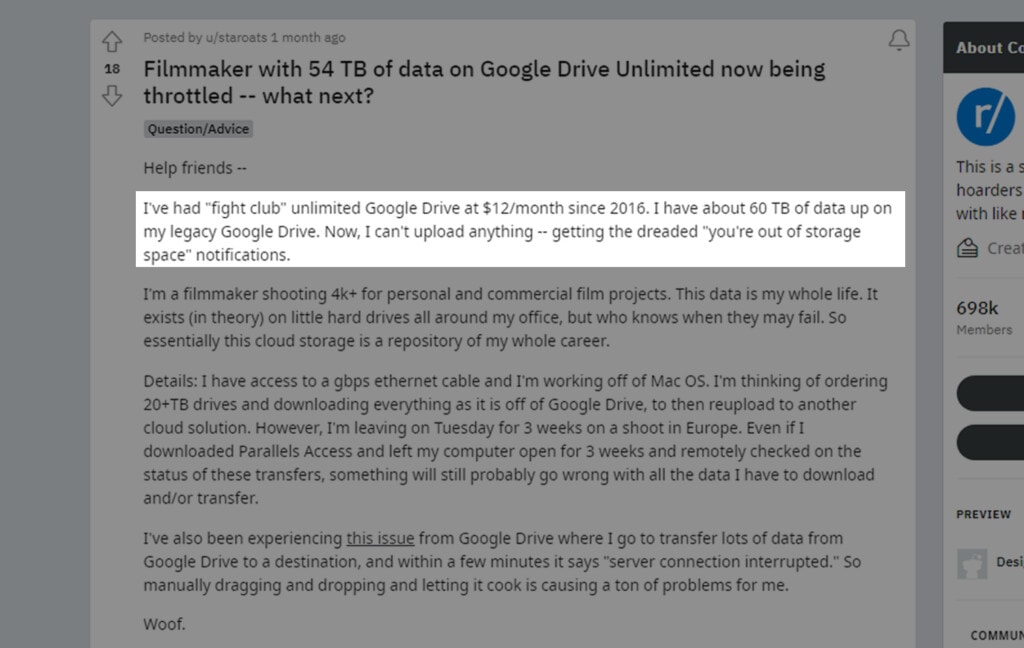
In this particular case, we have a filmmaker shooting and saving video projects in 4K. As anyone who works with video knows, this eats up a lot of space very quickly. A single minute of 4K video can take anywhere between 150 MB and 500 MB, depending on the framerate, encoding, and other details. Video projects in progress can take up even more.
This user has been using a $12/month data plan from Google Drive’s legacy systems for the last seven years. That plan is definitely on the chopping block because this user is also taking up over 60 TB of space in that account, and you can bet that Google wants a lot more money for that kind of storage usage.
The other issue the user is experiencing is one that makes all of this so much worse: throttling, server disconnects, and transfer limits. Large files, anything sent using the API (like you would if you’re using a third-party service to move data away from Google Drive), and uploading all have daily caps on the data you can transfer.
So this user is roughly locked into using Google Drive because the transfer limits make it impossible to move away in a reasonable fashion, but they’re also being told they need to pay much, much more for the amount of capacity they’re using or just delete a career’s worth of data from their account.
Handling the Coming Limits
Those of us who have to handle large quantities of data on a regular basis know that there’s always going to be some kind of problem along the way. If we’re being honest, the fact that Google has let free users and inexpensive legacy plans have near-unlimited or truly unlimited storage for as long as they have is almost shocking.
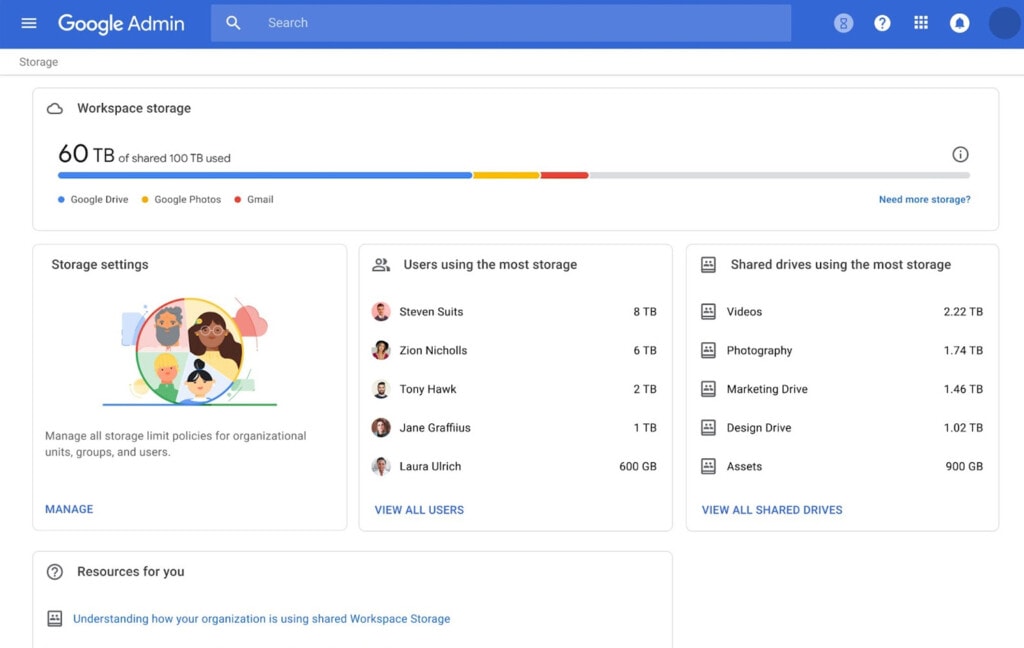
Google keeps trying to add limits and cut out the extreme top-end 1% of users who are both using that much storage and not really paying for it. As those limits come down and they feel comfortable driving away more and more of their top-end users (or at least those without the budget to hand-wave the issue), more and more people are going to have to deal with this issue.
So, what can you do?
Buy More Storage
There are a lot of different ways to get more storage from Google Drive. Some are free, some involve establishing yourself as a business account and using individual user accounts to get more storage and shared drives, and some of them just mean paying for more space. While the $300/month for 10 TB may be rather high, if your business is large enough, it’s not truly an issue, just a budget item you need to reconcile.
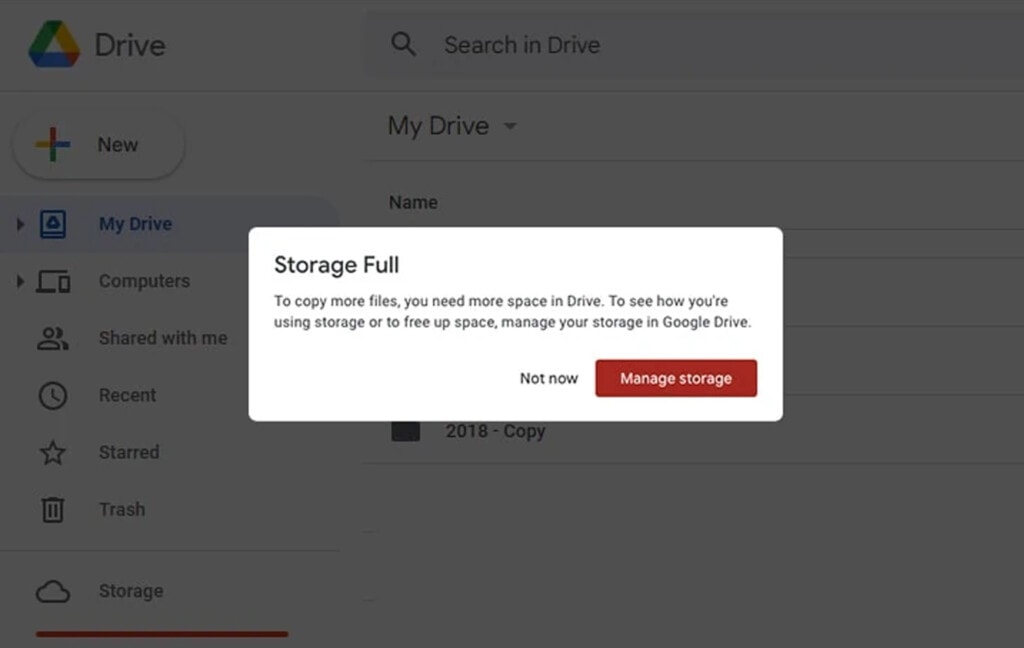
Alternatively, you can get storage elsewhere. Unfortunately, none of the big cloud storage providers are really going to do the job, at least not at the scale you need, without caveats. There’s a reason why all of the big media companies set up their own internal server farms and “cloud” storage for collaboration, after all, and it’s so they don’t need to deal with another company imposing rules like this and causing all manner of problems.
So, you can set up an internal NAS system and file server for your needs. There are plenty of options available, even for extreme levels of data retention.
Get Rid of What You Don’t Need
The other way to approach the issue is to prune down what you’re storing and get rid of what you truly don’t need.
One option is to figure out an appropriate data retention policy. This is especially relevant for things like client media; once you finish a project, you can hold onto it for however long you need to, and after that, it’s their responsibility.
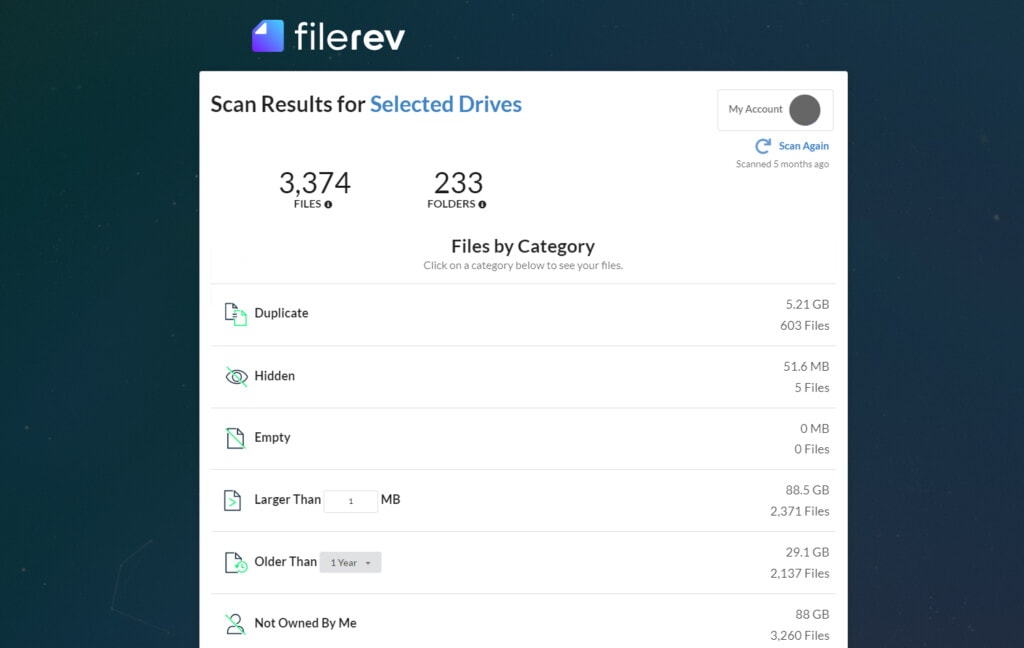
More importantly, though, you can use Filerev to scan through and audit the data you have. Even if you have tens of millions of files and hundreds of terabytes of data, Filerev can scan it, index it, and help you audit it. You can clear out files you don’t need, redundant and duplicate files, and all manner of ancient, dusty data that serves no purpose still existing on your account.
Even if this doesn’t solve your problems with Google Drive, it can buy you plenty of time to figure out a more permanent solution. Why not give it a look? It’s free to start, and most scans are completed in under a minute. You can check it out here; you’ll be amazed at how much junk is eating up your storage quota.









Leave a Reply