Tools for Google Drive
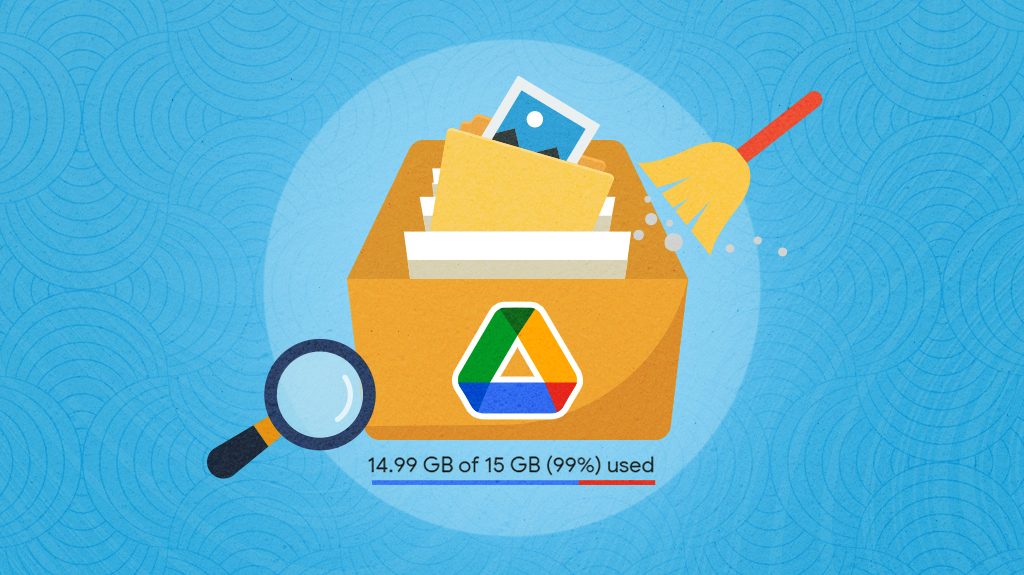
Duplicate File Finder
Find and remove duplicate files from your Google Drive to free up space and keep your file system organized. Easily identify and delete redundant copies with just a few clicks.
Bulk File Deleter
Quickly delete multiple files in bulk from your Google Drive. Ideal for cleaning up large amounts of unwanted files in one go without the hassle of selecting them individually.
Hidden File Finder
Uncover hidden files in your Google Drive that may be taking up space without your knowledge. Make sure no files go unnoticed, even those hidden deep within your folders.
Storage Analyzer
Analyze the storage usage in your Google Drive to understand what’s taking up space. Get detailed insights into how much storage many different categories of files use.
Google Drive Organizer
Organize your Google Drive by viewing your files automatically categorized based on file type, date, etc. Keep your Drive neat and easy to navigate.
Empty File Remover
Automatically find and remove empty files from your Google Drive. Clear out those zero-byte files that serve no purpose and reclaim your storage space. You can also view your empty folders.
Duplicate Photo Finder
Identify and remove duplicate photos from your Google Drive. Ensure your photo library is free from duplicate images that clutter your storage.
Shared Drive Organizer
Manage and organize files within shared drives more efficiently. Ideal for teams, this tool helps keep shared drives structured and accessible for everyone.
Shared File Viewer
Easily view and manage shared files in your Google Drive. Quickly see what’s been shared with you and take action to organize or remove files as needed.
Folder Size Analyzer
View your folders by size in Google Drive with the Folder Size Analyzer. Browse through your folders and quickly identify where the most storage space is used.
Temporary File Cleaner
Find and delete temporary files that are no longer needed in your Google Drive. Keep your Drive clutter-free by regularly cleaning out temp files.
File Type Organizer
Automatically view your files organized by type into designated categories. Whether it’s documents, images, or videos, keep your Google Drive neatly arranged by file category.
Old File Manager
Identify and manage old files in your Google Drive that you may no longer need. Delete or move these files to keep your storage relevant and up-to-date.
Clear Google Drive
Easily remove all files from your Google Drive account with a single click.