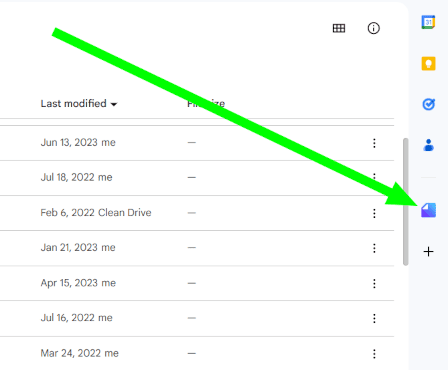To install Filerev in Google Workspace, visit the Filerev app listing and then click install.
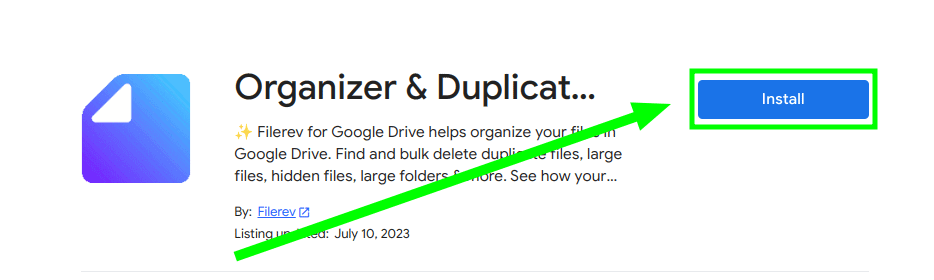
After installing the Google Drive add-on, there will be an icon in the right sidebar of Google Drive (screenshot below). You can click the icon to open up the Filerev sidebar.