The world of Google Drive and Workspace users has been aflutter recently with distressing news coming from Google HQ. While things have settled since Google walked back its change, the implications are worrisome, and there may be a significant change to Google Drive coming down the pipe in the future.
What am I talking about? Let’s start at the beginning.
Where It Began
It all started with a client of mine encountering a strange error in their Google Drive account. For some unknown reason, they were unable to upload new files to Google Drive, out of nowhere. It wasn’t a storage capacity limit – they have plenty of space available – and the error, like most Google errors, was frustratingly non-specific.
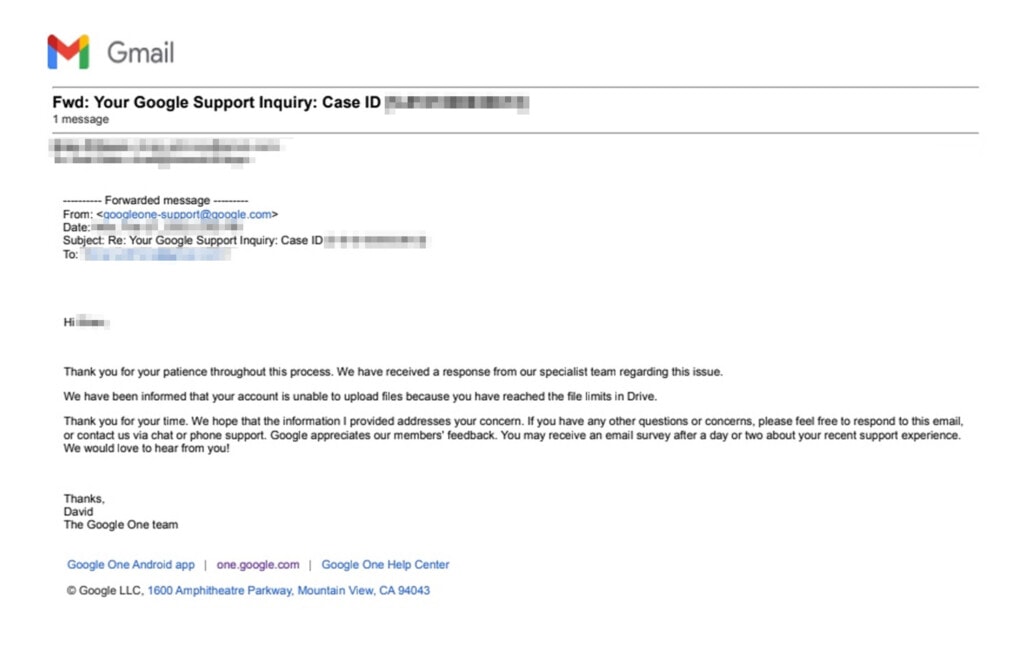
So, of course, they did the most reasonable thing and sent a support ticket to Google. At first, the front-line support agents couldn’t figure out what was wrong, so they had to reach out to their internal product development teams. The response they got was concerning.
“Thank you for your patience throughout this process. We have received a response from our specialist team regarding this issue. We have been informed that your account is unable to upload files because you have reached the file limits in Drive.“
Wait, what? What file limits?
Google Drive Limitations
I’ve written about this in the past, but it’s worth going over again. Google Drive has a few limitations, but for the most part, they’re very high and unrealistic for 99.99% of people to encounter. There’s a maximum of something like 20 folders of depth before you can’t make any more sub-sub-sub-folders (but if you’re 20 subfolders deep in a tree, you might be due for some reorganization in the first place.) There are, of course, storage capacity limits, which you can expand by purchasing more storage or even unlimited storage.
There are also hidden limitations to the size of any given file you can upload. These aren’t really due to Google’s internal concerns, but rather, simply due to the increasingly likely rate at which an upload will fail the larger the file is.
There are limits to the number and size of files you can upload in a given day and limits to the size of files Google will scan for viruses, and limits to what you can attach to a Gmail email, but no matter how much you dig through Google’s help center and support documentation, you’ll only find one mention of a limit to the number of files you can have in a Google Drive.
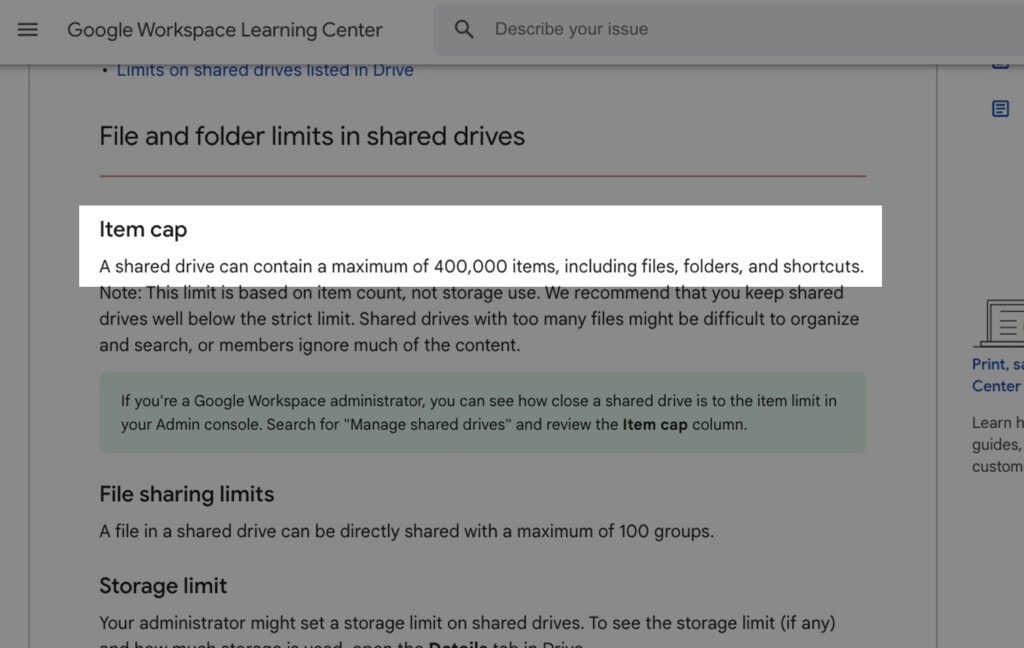
That limit is specifically for shared drives, and it’s 400,000.
Well, problem solved, right? My client must have been uploading to a shared drive and hit that limit.
Except, that’s not true.
Further Details
So, here’s the thing.
This client of mine offers two specific details that make the above limit not relevant. The first, as you might expect, is that they aren’t uploading to a shared drive. If they were, it would be reasonable, not worth a whole blog post, and a done-and-dusted case. The second salient point is that their file count, at last check, was somewhere north of 20,000,000—way over that 400,000 maximum. You’d think if that cap was somehow applied to normal Drive accounts as well, they would have hit it long ago.
In further emails with Google support, here’s what they have to say:
“I have received a response from a higher support in regards to the limit of files being uploaded to Google Drive and we currently do not have any documentation that talks about that said limit.”
In other words, this limit is hidden. So, either it’s new, experimental, not meant for people to know about, or somewhere in between.
Here’s a secret about Google that many people don’t know: it’s not really one unified company.
Various departments don’t do much to talk to each other or collaborate. One of the more common examples is the disconnect between Google Photos and Google Drive; the two programs use the same storage, but they don’t play nicely together, and in fact, there are easy ways that developers could make them work together, but they don’t.
You can see this further in the same email the above quote is from, where the high-level support agent has this to say:
“Since Google Drive is working as intended we have recommended that we submit feedback to the Google Engineers so we can look at improving our upload limitations in the future. Submitting feedback is not an immediate fix to the issue but the more people we have submit feedback to the Google Engineers the fast this issue/feature is brought to their attention to see if we can get it implemented.”
What we see here is that someone, somewhere, decided that Google Drive should have a high-but-tangible limit on the number of files you can store in it. Engineers implemented it, but no one bothered to inform the support teams or the documentation teams responsible for conveying this information to the public.
This also works in reverse; the high-level customer support agent doesn’t have a direct line to the engineers and can’t give them feedback directly. Instead, they request that affected customers leave feedback.
If you’ve ever wondered why it often seems so difficult to get something to happen with Google and why they seem to make and reverse decisions all the time or make baffling announcements that don’t make sense, well, that’s why. Google doesn’t always have cohesive leadership or vision, but they have a ton of largely independent small teams making decisions and pursuing passions.
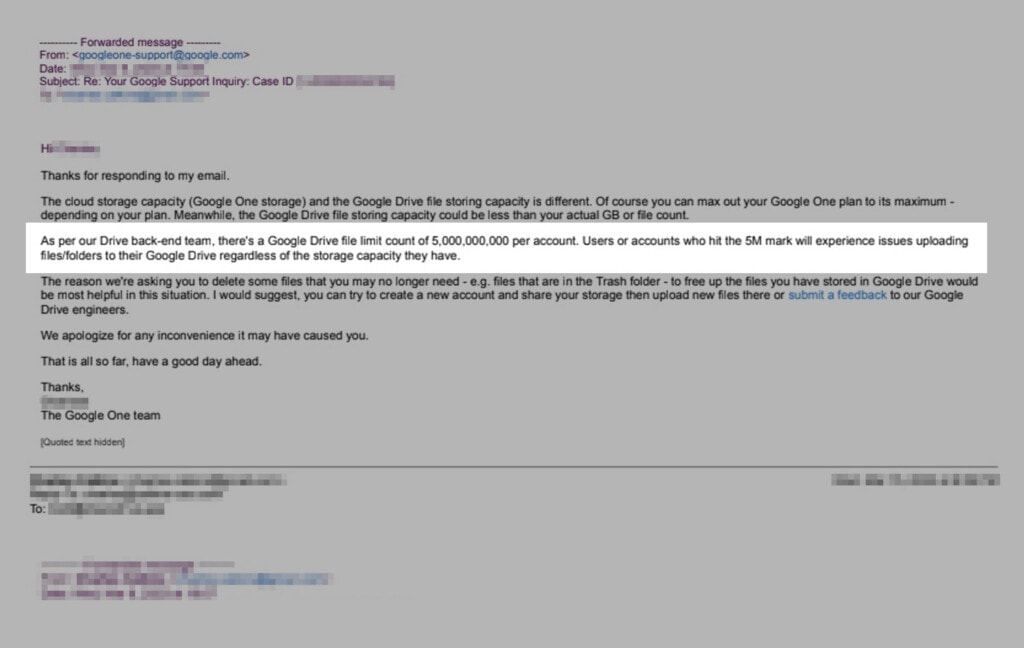
Around this time, other clients of mine started experiencing the same issue. Others forwarded their support conversations with Google to me, so you can see other responses, like this one.
“As per our Drive back-end team, there’s a Google Drive file limit count of 5,000,000 per account. Users or accounts who hit the 5M mark will experience issues uploading files/folders to their Google Drive regardless of the storage capacity they have.
The reason we’re asking you to delete some files that you may no longer need – e.g. files that are in the Trash folder – to free up the files you have stored in Google Drive would be most helpful in this situation. I would suggest, you can try to create a new account and share your storage then upload new files there or submit a feedback to our Google Drive engineers.
We apologize for any inconvenience it may have caused you.”
When Google is telling you to “get another account,” you start to wonder what’s going on in their teams.
![]() Note: The customer service rep telling their customer to send feedback to the engineers directly because the engineers are insulated from the realities of the product they develop and don’t expect a very reasonable reaction to sudden changes and limitations.
Note: The customer service rep telling their customer to send feedback to the engineers directly because the engineers are insulated from the realities of the product they develop and don’t expect a very reasonable reaction to sudden changes and limitations.
Here’s another email example:
“We have no tools to determine the exact file count you have uploaded in Google Drive at this time, so deleting files you no longer need and emptying your Trash folder afterwards will be helpful to free-up space.
Please be informed that even though you haven’t maxed out your Google One storage plan, it has nothing to do with the limit upload with Google Drive. Basically, it doesn’t matter how big your purchased storage is because you have uploaded more than 5 Million files stored in Google Drive and you will still be unable to upload files/documents.
Here is the workaround you might want to try to be able to upload more files:
1. Create a family group.
2. Create a new Gmail account.
3. Add the new account to the family group you created.
4. Share your storage to the group to maximize the storage you bought.
Furthermore, I would highly suggest you to submit feedback to our Google Drive engineers pertaining to your issue so they will be aware of the users experiencing the same as well.”
Yet another workaround.
What business with tens of millions of files to manage wants to have to muck around with family group plans and account switching? It’s enough to make some companies switch to a Google Drive competitor, honestly. I’m sure plenty of the cloud migration services saw a spike when Google added this cap.
Enter Filerev
This is where I come in.
This client of mine found Filerev as a way to audit, clear out, and delete unwanted files. With a seemingly-new cap of five million files in Google Drive, they suddenly needed to find a way to delete over 15,000,000 files.
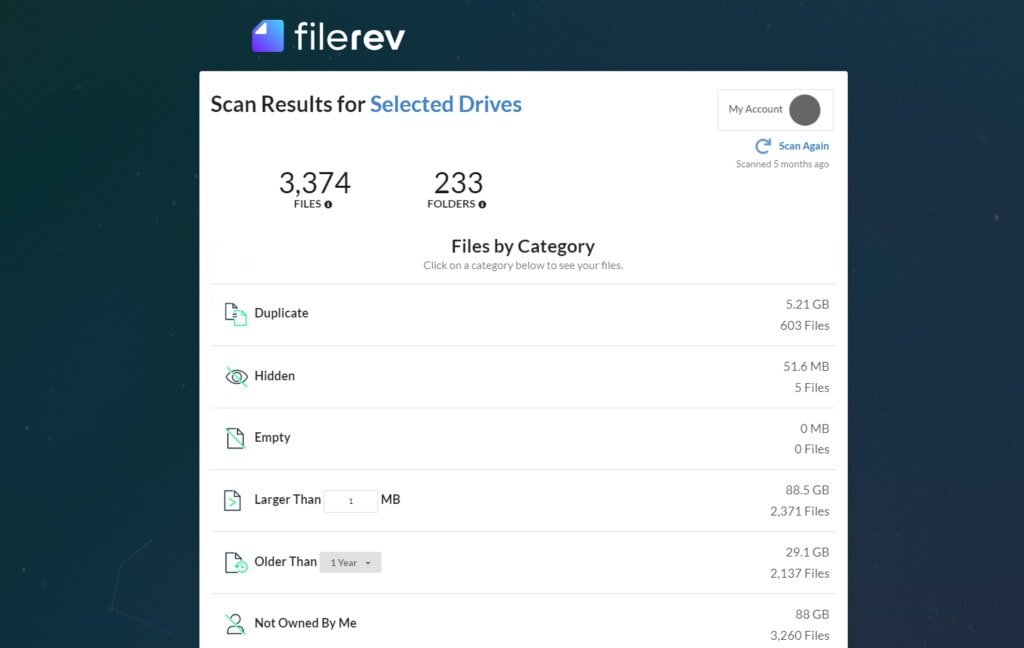
That’s a lot! It’s a very significant task.
Filerev’s highest-capacity plan only allows it to scan five million files. But, we have add-ons to that plan to allow for scanning additional files in batches of five million at a time.
It’s an additional charge (API usage fees add up), but it’s available for my customers with tens of millions of files on their Drives.
Digging Deeper
The strange thing is I’ve had customers scan immense numbers of files before. I’ve had enterprise customers scanning petabytes of data and several instances of customers scanning well over 50,000,000 files with Filerev.
Of course, as you might expect, my customers were definitely not alone in encountering this sudden issue.
Initially, I thought that maybe there was some instability with high-capacity Google Drive accounts and that somewhere north of five million files, some flag would get tripped, or files would end up corrupted, or some UI limitation would bug out, and select Google users would run into issues.
The truth is a little more concerning. It’s not a bug or a glitch; it was an intentional change on Google’s part.
Right around the end of March 2023, Google rolled out a back-end change to Google Drive to cap the number of files in a Drive account.

They did this silently, which is why it came out of nowhere. I don’t know if the engineers responsible simply had no idea that some customers used that much storage, or maybe they didn’t care or didn’t think that imposing sudden limitations on some of their largest and most engaged customers would have repercussions.
Of course, it did.
“A Google spokesperson confirmed to Ars that the file limit isn’t a bug, calling the 5 million file cap “a safeguard to prevent misuse of our system in a way that might impact the stability and safety of the system.” […] Google added, “This limit does not impact the vast majority of our users’ ability to use their Google storage.” and “In practice, the number of impacted users here is vanishingly small.”) – Ars Technica
I don’t know about you all, but I wouldn’t want to alienate my power users like that. Maybe they thought that most people with that many files in Drive were copyright-violating file-sharing hubs or abusing it to store millions of files that have no purpose, but the reality is that most accounts storing that many files have some good reason to be doing so.
Nobody really wants the burden of managing that much data if they can avoid it, right?
It only took a few days of outcry and feedback submitted, no doubt, to otherwise-insulated engineers for the change to be rolled back.

Google even tweeted about it.
“We recently rolled out a system update to Drive item limits to preserve stability and optimize performance. While this impacted only a small number of people, we are rolling back this change as we explore alternate approaches to ensure a great experience for all. If we need to make changes, we will communicate them to users in advance.” – Google Drive Twitter.
I can tell you two things as a result of this whole fiasco.
- First, Filerev is perfectly capable of scanning even the largest Google Drive accounts, and even though Google has rolled back the file limit if you want to reduce your Google Drive usage, audit your existing usage so you can pare it down before a migration, or just clean up a Drive that has gotten out of hand, my service can do it.
- Second, this sets a precedent that Google is exploring these caps, and you can bet that they’re going to try to find some way to do it again, even if it’s a higher cap or some kind of flexible or scaled cap based on payment plans. I don’t know what form their next attempt will take, but I won’t begrudge anyone wanting to protect themselves in advance.
Do what’s best for you, and if that involves using Filerev to clean up and audit your data, by all means, I’m here to help!

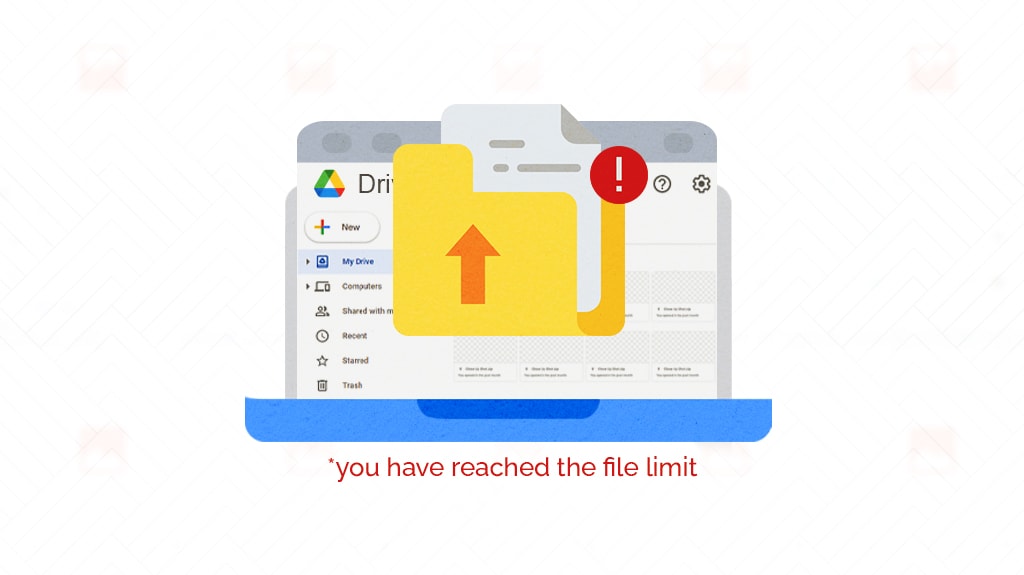







Leave a Reply